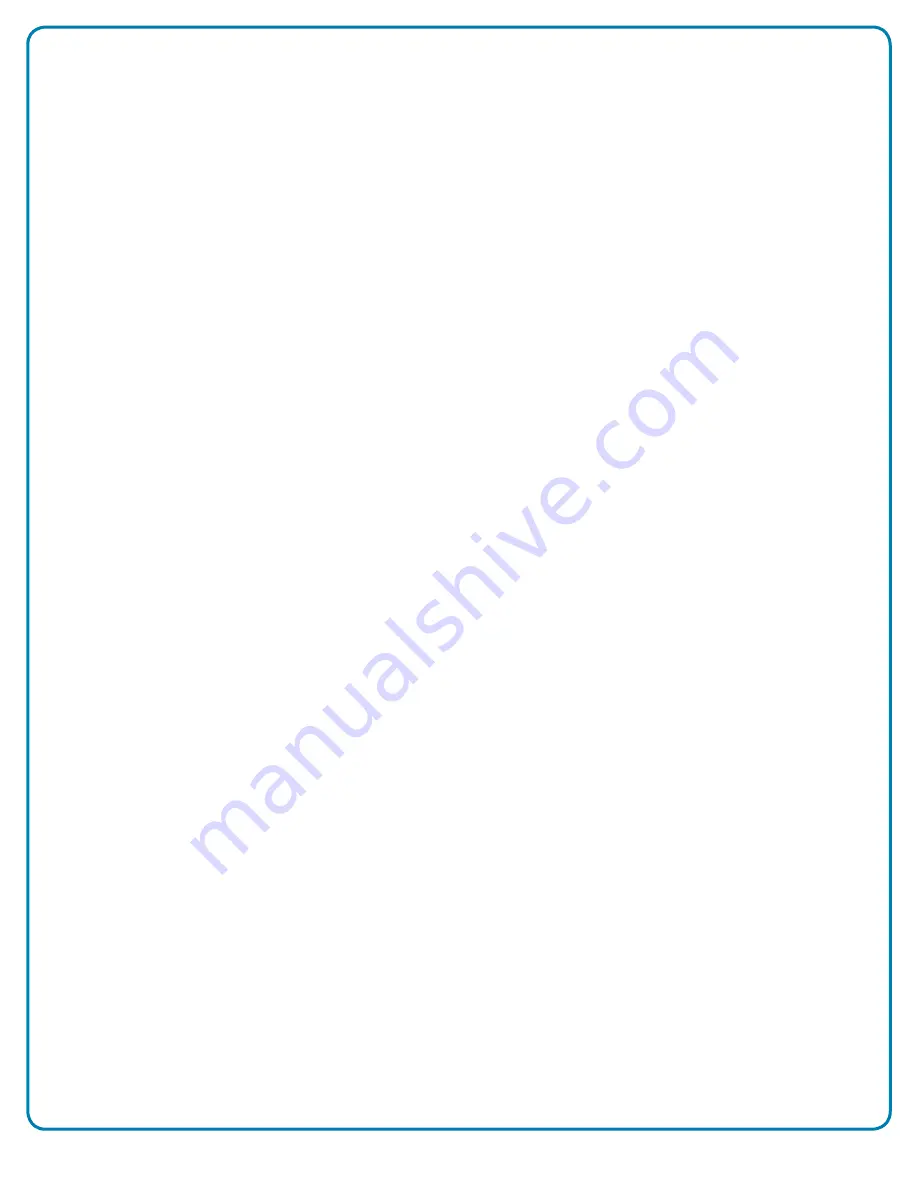
27
The Nike+ FuelBand SE User’s Guide
Compliance Information
United States:
This device complies with part 15 of the FCC rules.
Operation is subject to the following two conditions (1)
this device may not cause harmful interference, and (2)
this device must accept any interference received
including interference that may cause undesired
operation.
FCC WARNING: any changes or modifications not
expressly approved by the party responsible for
compliance could void the user’s authority to operate this
equipment under FCC regulations.
Note: This equipment has been tested and found to
comply with the limits for a Class B digital device,
pursuant to part 15 of the FCC Rules. These limits are
designed to provide reasonable protection against
harmful interference in a residential installation. This
equipment generates, uses and can radiate radio
frequency energy and, if not installed and used in
accordance with the instructions, may cause harmful
interference to radio communications. However, there is
no guarantee that interference will not occur in a
particular installation. If this equipment does cause
harmful interference to radio or television reception,
which can be determined by turning the equipment off
and on, the user is encouraged to try to correct the
interference by one or more of the following measures:
—Reorient or relocate the receiving antenna.
—Increase the separation between the equipment and
receiver.
—Connect the equipment into an outlet on a circuit
different from that to which the receiver is connected.
—Consult the dealer or an experienced radio/TV
technician for help.
Note: The Transmitters within this device must not be
co-located or operating in conjunction with any other
antenna or transmitter.
Equipment certified for
FCC Part 15 Subpart C, Section 15.247
Industry Canada RSS-210
FCC Part 15, Subpart B; Industry Canada ICES-003
Class: B
This device complies with Industry Canada license-
exempt RSS standard(s). Operation is subject to the
following two conditions: (1) this device may not cause
interference, and (2) this device must accept any
interference, including interference that may cause
undesired operation of the device.
This device complies with Health Canada’s Safety Code
6 / IC RSS-102. Information can be obtained at:
http://www.hc-sc.gc.ca/ewh-semt/pubs/radiation/
radio_guidelines_direct-eng.php
This Class B digital apparatus complies with Canadian
ICES-003.
Cet appareil est conforme avec Industrie Canada RSS
standard exempts de licence (s). Son utilisation est
soumise à Les deux conditions suivantes: (1) cet appareil
ne peut pas provoquer d’interférences et (2) cet appareil
doit accepter Toute interférence, y compris les
interférences qui peuvent causer un mauvais
fonctionnement du dispositif.
Cet appareil est conforme avec Santé Canada Code de
sécurité 6 / IC RSS-210.
Cet appareil numérique de la classe B est conforme à la
norme NMB-003 du Canada.
EU (European Union): Declaration of Conformity with
Regard to the EU Directive 1999/5/EC
Hereby, Nike, declares that this Nike+ FuelBand SE is in
compliance with the essential requirements and other
relevant provisions of the following directives and
standards:
For safety device is approved for IEC 60950-1:2005
(Second Edition) + Am 1:2009 the standard for
Information technology equipment – Safety –Part 1:
General requirements and IEC 62471:2006 (First Edition)
– standard for Photobiological safety of lamps and lamp
systems.
For R&TTE directive 1999/5/EC equipment is certified
for ETSI EN 300 328 and ETSI EN 301 489-17
For EMC Directive 2004/108/EC (Electromagnetic
Compatibility) the Equipment is certified for EN 55022
and EN 55024
The device is in compliance with RoHS Directive
2011/65/EU (Restriction of Hazardous Substances) and
WEEE Directive 2012/19/EU (Waste Electrical and
Electronic Equipment)
This product contains a lithium battery that is not user
accessible. This battery is approved for the standard IEC
62133: “Secondary cells and batteries containing alkaline
or other non-acid electrolytes – Safety requirements for
portable sealed secondary cells, and for batteries made
from them, for use in portable applications”. Do not
attempt to open the case, otherwise data may be lost and
performance compromised. Substances contained in this
product and/or its battery may damage the environment
and/or human health if disposed of improperly. The
wheeled bin on this product indicates that it should not be
disposed of together with household waste. Please be
responsible and take it to your nearest recycling
collection point to ensure it is recycled. To locate your
nearest collection point, contact the retailer where you
made your purchase or your local municipality.
Do not use other batteries not certified for IEC 62133.
Battery replacement:
Do not attempt to replace the rechargeable battery in the
Nike+ FuelBand yourself. The battery should be replaced
only by Nike or a Nike Authorized Service Provider.
Do not disassemble or remove batteries from device. Do
not expose to fire or dispose of in fire.
Do not use any charger other than that specified for use
with the equipment. Refer to User Manual for proper
charging instructions.
Do not leave battery on prolonged charge when not in
use.
Do not crush or modify.
Dispose of properly.
Summary of Contents for Nike+FuelBand SE
Page 1: ...Nike FuelBand SE...
























