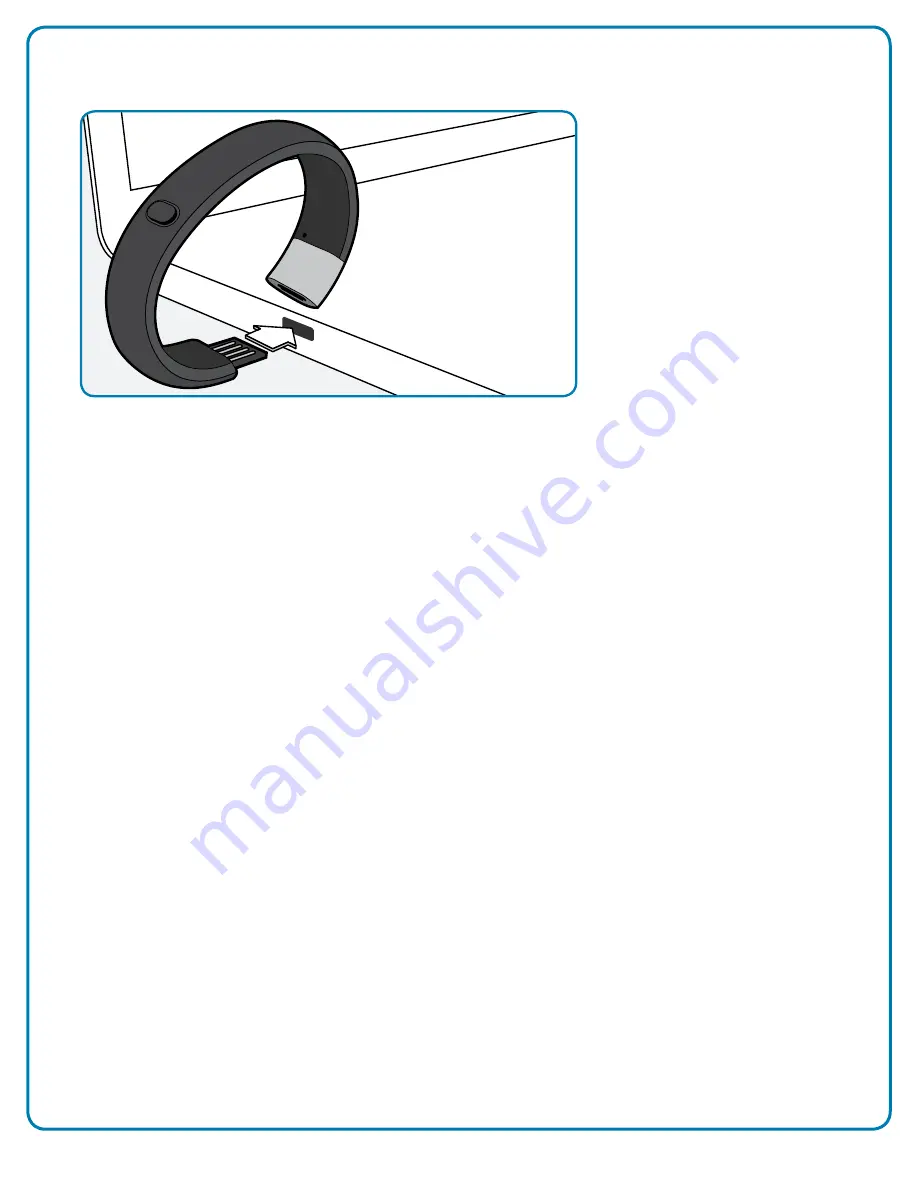
6
The Nike+ FuelBand SE User’s Guide
Follow the on-screen instructions to install the software.
Each time you connect your Nike+ FuelBand SE to this computer, the
software will automatically launch, uploading your activity to nikeplus.com
and removing it from the Nike+ FuelBand SE’s memory.
Note: You can download and install the software to more than one computer.
Take your Nike+ FuelBand SE out of the box and plug it into a USB port on your
computer. You can also use the USB cable that came in the box.
2. MAKE IT YOURS
Enter your height and weight so Nike+ FuelBand SE can accurately calculate your
daily performance. Indicate which wrist you’ll wear it on so the LED display
orients correctly. You can also give your Nike+ FuelBand SE a unique name,
which will show up in the mobile app and will help distinguish between your
devices if you have multiple Nike+ FuelBands.
3. SET YOUR DAILY GOAL
Choose how active you will strive to be each day. Don’t worry, you can adjust
your daily goal any time (see page 19).
Summary of Contents for Nike+FuelBand SE
Page 1: ...Nike FuelBand SE...






























