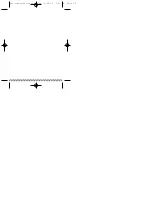confirmation tone
19
button confirmation tone and “roger beep” on/off
When this feature is activated, two things will happen:
¥
a tone will sound at the press of any button, confirming that
you have pressed it.
¥
a tone will sound whenever you release the TALK button that
is audible to anyone else on your same channel and sub
channel. It’s is an easy way to signal that you are done
transmitting, and helps to avoid “talking over” someone else.
To activate the confirmation tone and “roger beep”:
1. Press MODE until the [insert bell icon] is displayed
2. Press + and - keys to alternate between on and off.
basic operation
18
psc[communicate.manual.3qx 6/29/00 2:47 PM Page 18