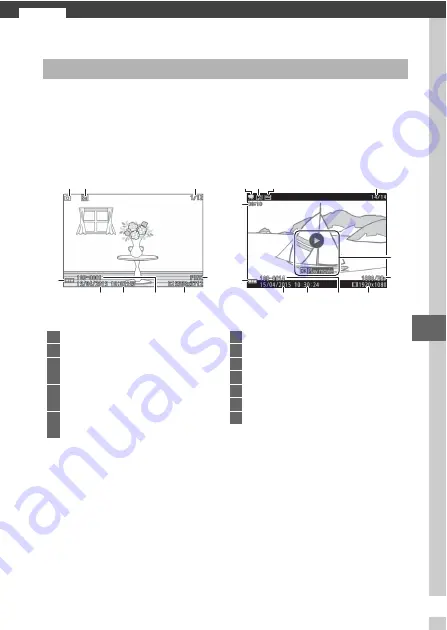
125
I
I
More on Playback
Photo information is superimposed on images displayed in full-
frame playback (
37). The information displayed can be
selected using the
Display
>
Playback
option in the setup
menu (
❚❚
Basic Info
Photo Information
Still images
Movies
1 2
3
9
8
5
4
7
6
2
11
10
12
1
3
9
8
7
5
4
6
1
Shooting mode
2
Protect status .................................... 152
3
Frame number/total number of
images
4
Image quality.................................... 162
Frame rate....................................57, 165
5
Image size.......................................... 162
Frame size ....................................57, 165
6
Folder number-file number ...........127
7
Time of recording ......................30, 199
8
Date of recording.......................30, 199
9
Battery indicator .................................32
10
Movie length........................................46
11
Audio recording indicator ..............180
12
On-screen guide (for movies) ..........46
















































