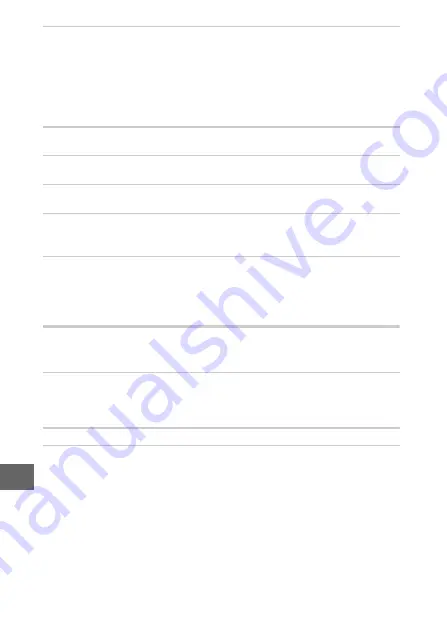
218
n
Wi-Fi (Wireless Networks)
Miscellaneous
Cannot hear movie sound
:
•
Rotate the command dial right to raise the volume (
46). If the cam-
era is connected to a television (
144), use the controls for the TV to
adjust the volume.
•
Live audio is not recorded with time-lapse, slow-motion, fast-motion,
or jump-cut movies (
49) or with Motion Snapshots recorded with
None
selected for
Audio
(
Cannot delete images
: Remove protection from the files before deletion
(
Cannot print NEF (RAW) photos
: Transfer the pictures to a computer and print
them in Capture NX-D or ViewNX-i (
140).
Pictures are not displayed on TV
: The camera is not correctly connected
(
Pictures cannot be transferred to a computer
: If your system does not meet the
requirements for Nikon software, you may still be able to transfer pic-
tures to the computer using a card reader.
Computer displays NEF (RAW) images differently from camera
: Third-party soft-
ware does not display effects of Picture Controls or Active D-Lighting.
Use Capture NX-D (
140).
Smart devices do not display the camera SSID (network name)
:
•
Confirm that camera Wi-Fi is enabled (
118).
•
Try turning the smart device Wi-Fi off and then on again.
Can not connect to smart devices using NFC (
: Connect using the camera
SSID (
The date of recording is not correct
: Set the camera clock (
Menu items are grayed out and unavailable
: Some options are only available at
particular settings or when a memory card is inserted (
23).
















































