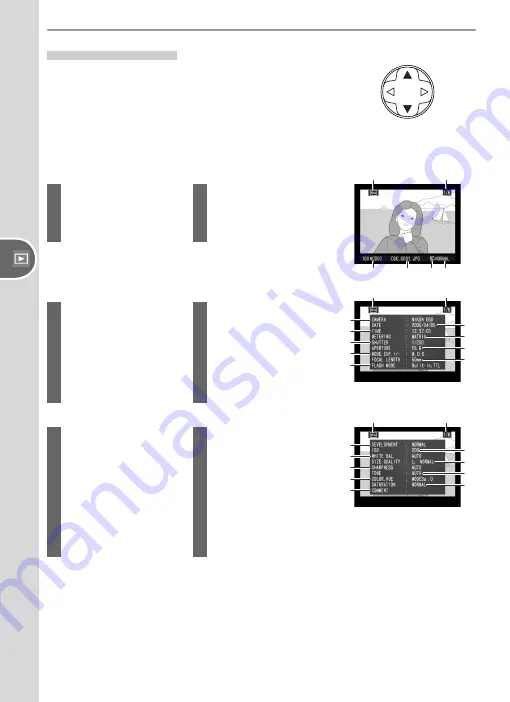
52
Refer
ence—V
iewing Photographs
Photo Information
Photo in
for ma tion is su
per im posed on images
displayed in single-im
age play
back. Press the
multi-se lec tor up or down to cycle through photo
in for ma tion as follows: File Information
↔
Shoot-
ing Data Page 1
↔
Shooting Data Page 2
↔
High-
lights
↔
Histogram
↔
File Information.
File Information
햲
햳
햴
햵
햶 햷
1
Protect status...........56
2
Frame number / total
number of images
3
Folder name ............71
4
File name.................32
5
Image size ...............32
6
Image quality...........31
Shooting Data, Page 1
1
Protect status...........56
2
Frame number / total
number of images
3
Camera name
4
Date of recording.....10
5
Time of recording ....10
6
Metering .................96
7
Shutter speed ..........40
8
Aperture ..................40
9
Mode ........................6
Exposure
compensation..........47
10
Focal length...............1
11
Flash control ............36
햴
햲
햶
햸
햺
햽
햷
햹
햵
햻
햳
Shooting Data, Page 2
1
Protect status...........56
2
Frame number / total
number of images
3
Image optimization..48
4
Sensitivity
(ISO equivalency)
1
....39
5
White balance .........49
6
Image size ...............32
Image quality...........31
7
Sharpening ..............76
8
Tone compensation..77
9
Color mode .............77
Hue .........................78
10
Saturation................77
11
Image comment
2
.....70
1 Displayed in red if Custom Setting 10 (
ISO Auto
) was
on when photograph was taken and sensitivity was
altered from value selected by user.
2 Only fi rst twelve letters appear in photo information
display.
햴
햲
햶
햸
햺
햽
햷
햹
햵
햻
햳
















































