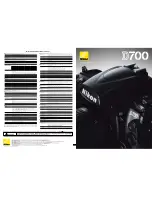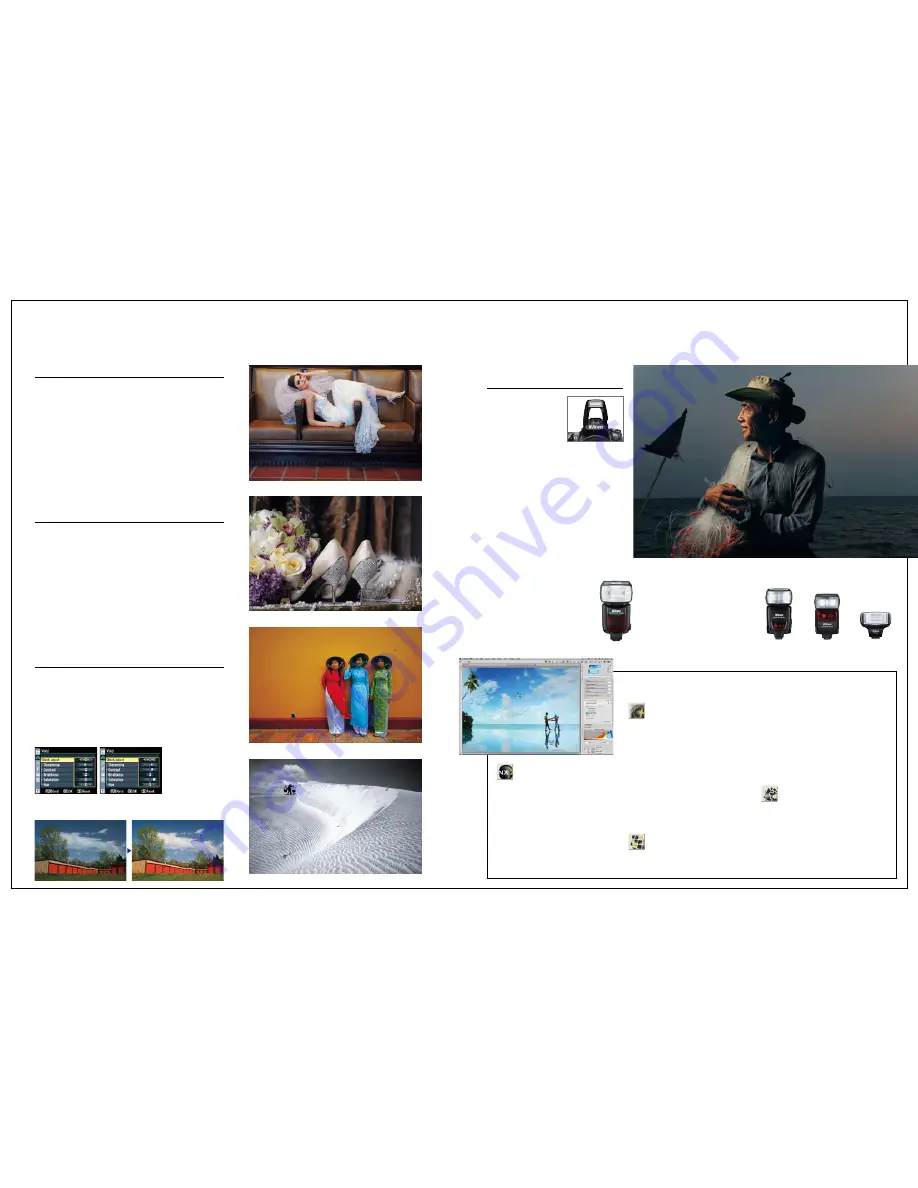
Seamless workflow in new directions
Simple to use yet sophisticated: Nikon's Creative Lighting System
Built-in flash with 24mm lens
coverage and i-TTL flash control
The D700 is fully
compatible with Nikon's
unmatched Creative
Lighting System, which
includes i-TTL flash
control and Advanced Wireless Lighting.
The camera’s Scene Recognition System's
highlight analysis further refines the world's
most sophisticated digital SLR lighting
system. Utilizing the 1,005-pixel RGB sensor
for a more refined flash metering evaluation,
this system reduces overexposure to
a degree never before achieved, even
with small subjects, which can easily be
overexposed. Metering accuracy for scenes
containing highly reflective objects has also
been substantially advanced. The built-in
flash has 24mm lens coverage, and works
as a wireless commander for up to
two groups of remote Speedlights
in Advanced Wireless Lighting.
Capture NX 2 (option)
Nikon’s proprietary image processing software
lets you get the most out of your NEF, JPEG or
TIFF images. Capture NX 2 and its innovative U Point
technology empower you to:
• Alter and enhance color and details quickly and
thoroughly
• Create and customize your own color schemes using
Picture Control, then save the results for later use or
export to D-SLRs that support Picture Control
• Take advantage of important functions such as batch
processing, edit list, vignette control, color aberration
control and distortion control
Camera Control Pro 2 (option)
Remote shooting has never been more
productive. Camera Control Pro 2 provides:
• Full control of Live View, Picture Control, White Balance
and the 51-point AF system
• Remote control and image transfer via wireless LAN
when using the WT-4/4A Wireless Transmitter
• Immediate thumbnail confirmation
• Deletion of unwanted images before data transfer
• Image display using ViewNX
Image Authentication Software (option)
Protect your data's integrity with Nikon's Image
Authentication Software:
• Indicates whether an image has been altered
• Recognizes any change in XMP and IPTC information
ViewNX
Professional NEF shooters have a powerful ally
in Nikon's ViewNX software. ViewNX treats
RAW and JPEG files of the same image as a single file,
which makes browsing faster and more efficient.
With the ViewNX advantage, you can:
• Switch from JPEG to RAW details in one click
• Use labels to categorize, prioritize and filter your images
• Edit XMP and IPTC information
• View thumbnails and previews quickly
• Easily switch between Nikon Transfer and Capture NX 2
• Customize images via ViewNX's Picture Control utility
• Easily print, create slideshows and send images via
Nikon Transfer
Organize your workflow efficiently. Nikon
Transfer enables you to:
• Transfer images from Nikon D-SLR or memory cards
• Add labels, ratings and IPTC at transfer time for
efficient sorting later on
• Continue selecting images while transfer is in progress
SB-600
SB-400
Speedlight SB-900
• Fully compatible with Nikon's Creative Lighting System
• Guide number: 34 (ISO100, m), 48 (ISO200, m) at
35mm in normal lighting
• Wide auto zoom coverage of 17-200mm
• Automatic detection of imaging sensor format for
superior light distribution
• High-speed recycling
• Lens: AF-S NIKKOR 24-70mm f/2.8G ED • Exposure: [M] mode, 1/80 second, f/11 • White balance: Auto • Sensitivity: ISO 200
• Picture Control: Standard
©Douglas Menuez
SB-800
20
21
Capture images with your own customized look and feel
Innovative, versatile Picture Control
Define tones and colors easily
The D700 provides rich tones and colors in the default
setting, but also gives you the freedom to custom tailor
image characteristics to your own specific tastes or client
requirements. Picture Control is an intuitive, easy-to-use
system for defining the image tone. In certain respects, it
is reminiscent of the way in which film photographers once
selected certain types of film stock for specific shooting
situations. Tones defined by the Picture Control System will
remain consistent with future Nikon digital SLR cameras that
are compatible with Picture Control System. You'll also have
access to optional Picture Controls to be introduced in the
future via the Nikon Website.
Four types of Picture Controls
Select [Standard] for bright, balanced images suitable for
any application. [Neutral] is designed to reproduce accurate
color and gradation, making it your choice when you plan to
make post-production image enhancements. [Vivid] delivers
distinct, colorful, fresh-looking images with just the right
emphasis on your subject’s contrast and contours, making
it ideal for emphasizing primary colors, while [Monochrome]
provides classic styles like black-and-white and sepia. You
can even edit or change the Picture Controls using Nikon's
ViewNX browsing software, or with the optional Capture NX
2 with U Point technology — something no other camera
manufacturer offers.
Direct, intuitive image control
[Standard], [Neutral], and [Vivid] enable you to adjust
parameters such as sharpening, contrast, brightness,
saturation and hue. With [Monochrome], you can fine-tune
sharpening, contrast, brightness, filter effects and toning.
Changes can be saved as Custom Picture Controls under
your chosen name for future use with particular shooting
scenarios.
Quick adjust:
Enjoy instant access to five parameters — sharpening,
contrast, brightness, saturation and hue in [Standard] and [Vivid]
Picture Controls. It’s all as easy as moving the sliders.
Standard
Neutral
Vivid
Monochrome
©Cherie Steinberg Coté
©Cherie Steinberg Coté
©Douglas Menuez
©Douglas Menuez