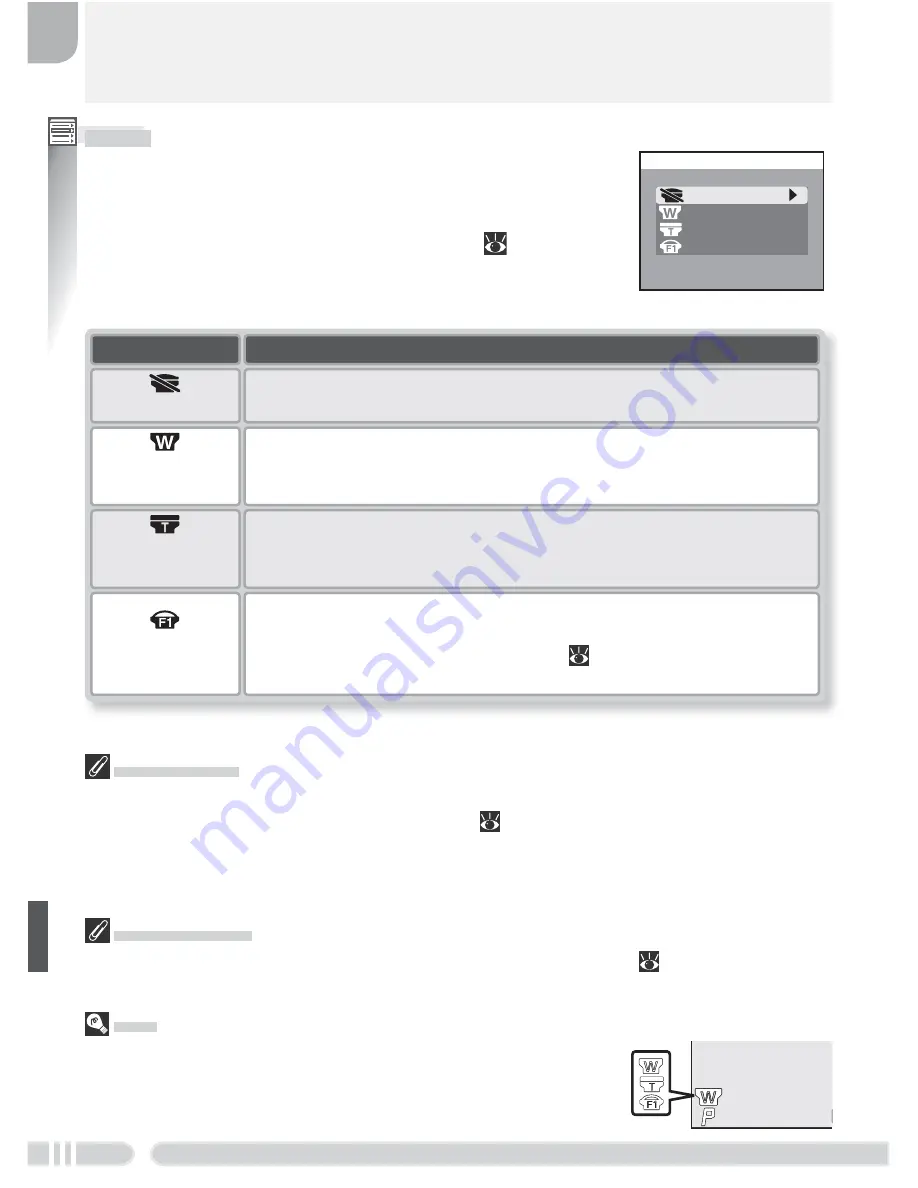
Menu Guide
—
The Shooting Menu
90
Lens
The lens menu is used to adjust camera settings for
optimal results with the optional converter lenses and
adapters listed below. Note that these accessories can
only be used with a lens adapter ring (
137). For
complete information on use and handling, see the
documentation provided with each converter lens.
LENS
Normal
Wide adapter
Telephoto
Fisheye
Option
Fisheye
(for FC-E9)
• Zoom fi xed at widest angle.
• Focus fi xed at infi nity.
• Metering fi xed at center-weighted (
79).
• Corners of frame blacked out to create circular frame.
Normal
No modifi cations are made to settings. Use when no converter
lens is attached (be sure to remove lens adapter ring).
Wide adapter
(for WC-E80)
Camera zooms out to widest angle. Zoom can be adjusted be-
tween middle optical zoom position and widest angle.
Telephoto
(for TC-E15ED)
Optical zoom set to maximum optical zoom position. Digital
zoom can be used.
Description
Using a Flash
The built-in Speedlight turns off automatically at settings other than
Normal
. Optional
Speedlights mounted on the accessory shoe (
96) can be used with wide-angle and
telephoto converter lenses when the optional Speedlight is set to mode A (non-TTL
auto). Use of an optional Speedlight is not recommended with fi sheye converter lenses,
as the fl ash will be unable to light the entire subject.
Use Autofocus
When shooting at settings other than
Normal
, use autofocus (
37). Manual focus
and infi nity will not produce results that accurately refl ect the selected focus distance.
Lens
At settings other than
Normal
, the current lens setting is indi-
cated by an icon in the monitor.
F5.6
F5.6
F5.6
1/125
125
1/125
15
8M
















































