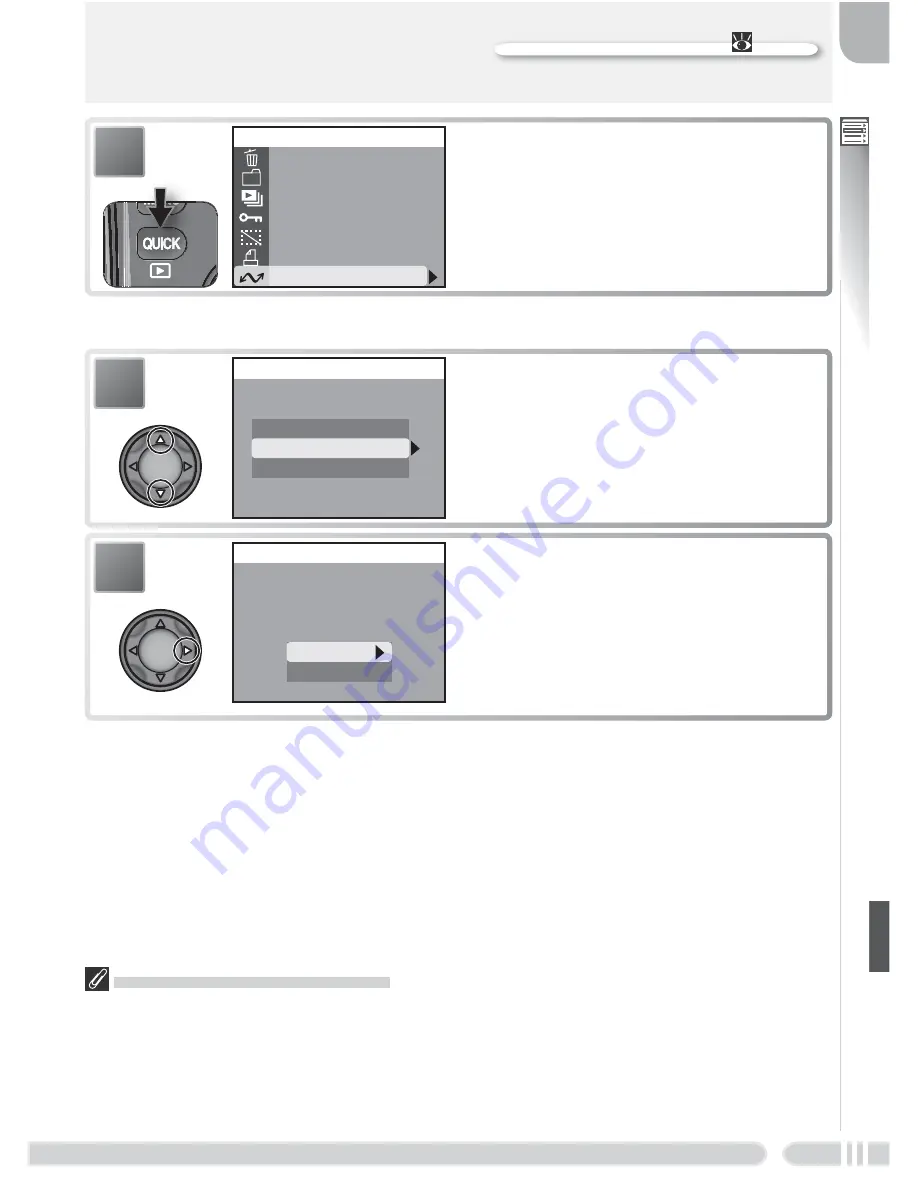
119
Menu Guide
—
The Playback Menu
Using the playback menu:
105
Restrictions on Auto Transfer
No more than 999 pictures can be transferred using
Auto transfer
. To transfer more
than 999 pictures, use PictureProject to transfer all pictures, or select and transfer pic-
tures in batches of 999 or less.
The COOLPIX 8700 can not be used to transfer pictures selected for transfer with an-
other model of Nikon digital camera. Use the COOLPIX 8700 to reselect the pictures.
PLAYBACK MENU 1/2
Delete
Folders
Slide show
Protect
Hide image
Print set
Auto transfer
6
Complete operation.
Marking All Pictures for Transfer
AUTO TRANSFER
Selected images
All images
Cancel transfer
1
Highlight
All images
.
ALL IMAGES
No
Yes
All images will be
All images will be
transferred. OK?
transferred. OK?
All images will be
transferred. OK?
2
Confi rmation dialog displayed. Press
multi selector up or down to highlight
option, press to right to select:
• Select
Yes
to select all pictures for
transfer
• Select
No
to exit without selecting
pictures for transfer
















































