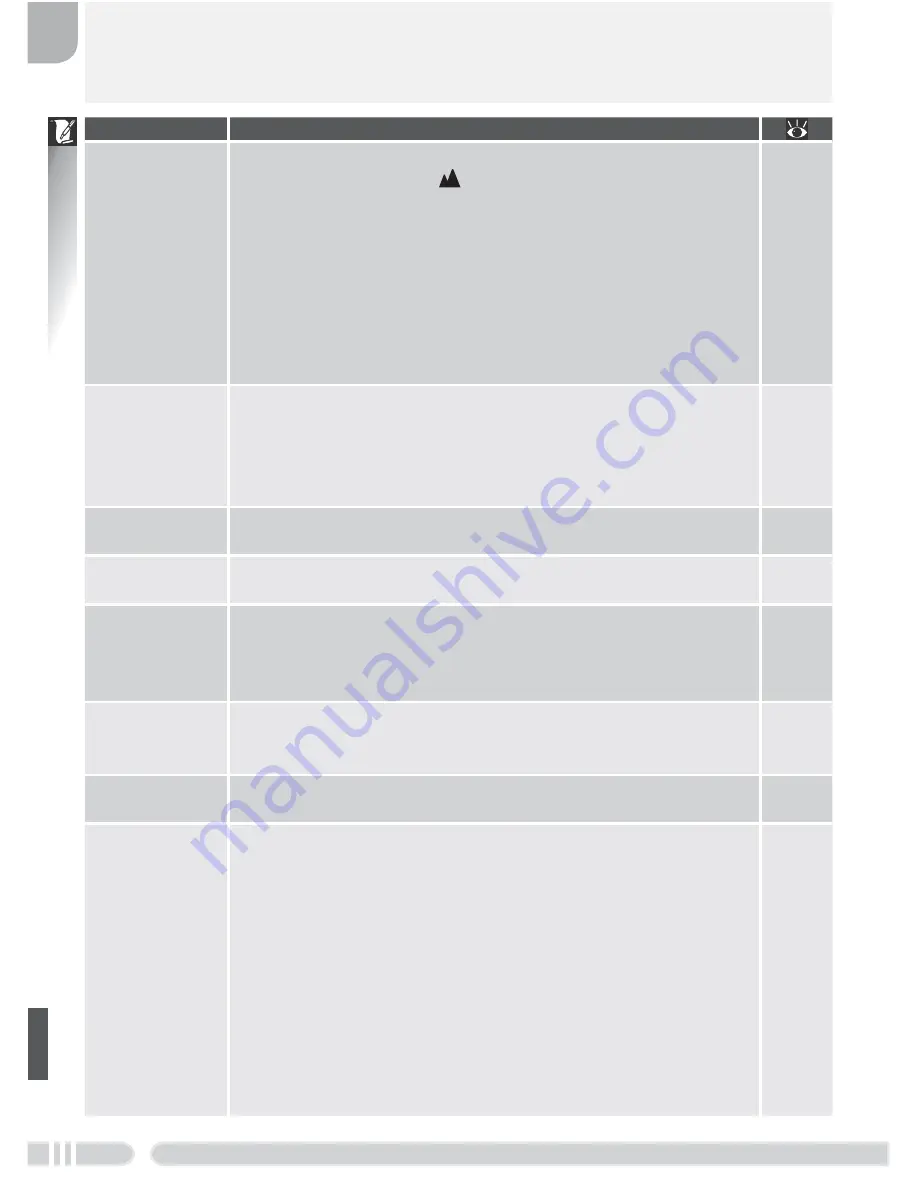
T
echnical Notes
148
Problem
Solution
Flash does not
fi re
• Flash is off. Flash turns off automatically when:
◆
Focus mode is set to
(infi nity)
◆
Landscape, Sunset, Night landscape, Fireworks show, Close
up, Copy, or Panorama assist selected in scene mode
◆
Continuous
is set to option other than
Single
◆
BSS or AE-BSS is on
◆
Lens
is set to option other than
Normal
◆
Speedlight cntrl
is set to
Internal off
◆
Optional Speedlight is attached and
Speedlight cntrl
set
to
Auto
34
37
23
80
84
90
97
97
Digital zoom
unavailable
• Image quality set to RAW or HI.
•
Multi-shot 16
or
Ultra HS
selected for
Continuous
.
•
Black&white
selected for
Saturation control
.
•
Wide adapter
or
Fisheye
selected for
Lens
.
•
Off
selected for
Zoom options
>
Digital tele
.
30
80
87
90
95
Colors are
unnatural
• White balance does not match light source.
• Color saturation is too low or too high.
76
87
File can not be
played back
File has been overwritten or renamed by computer or other
make of camera.
—
Can not cre-
ate copy using
small picture or
crop options
• Picture is a movie.
• Picture is a resized or cropped copy.
• Space remaining on memory card is insuffi cient. Delete pic-
tures.
49
61, 62
106
Can not zoom
in on picture
• Picture is a movie.
• Picture was created with small picture option.
• Picture has been cropped to below 320 × 240.
49
62
61
No picture
displayed on TV
A / V cable not correctly connected, TV not tuned to video
channel, or
Video mode
not set correctly.
64,
135
PictureProject
does not start
when camera
is connected or
memory card
inserted in card
reader or card
slot
• Camera is off.
• AC adapter (available separately) is not properly connected,
or batteries are exhausted.
• USB cable is not correctly connected, or card not properly
inserted in card reader or card slot.
•
USB
item in setup menu set to
PTP
when camera con-
nected to computer running Windows 2000 Professional,
Windows Millennium Edition (Me), or Windows 98 Second
Edition (SE).
• Camera is not registered in Device Manager (Windows only).
See
PictureProject Reference Manual
(on CD) for further in-
formation.
7
14
10, 66
65
—







































