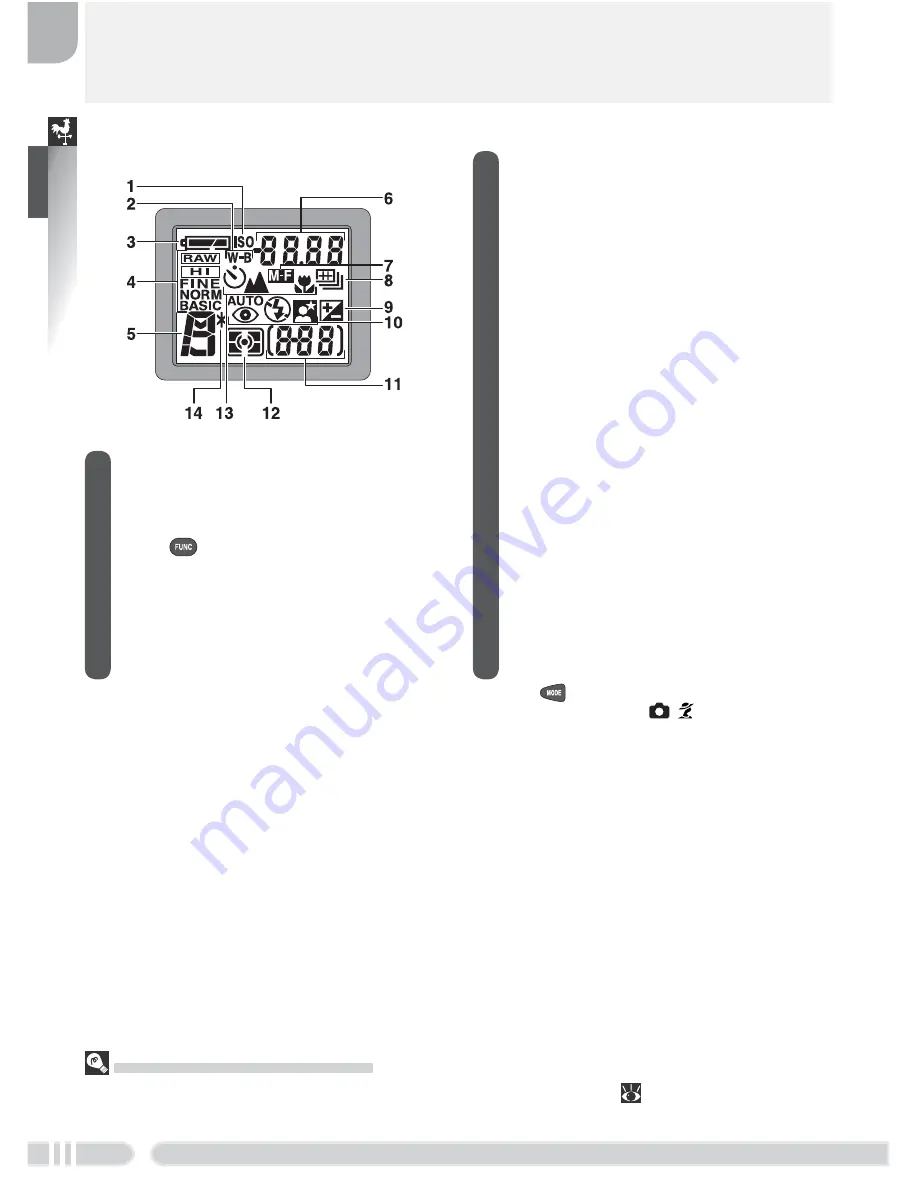
Introduction
6
Control Panel
1
1
Sensitivity (ISO equivalency)
indicator........................................ 46
2
White balance indicator (appears
when
button is used to set white
balance) ........................................ 76
3
Battery level indicator .................... 14
4
Image quality................................. 30
5
Exposure mode.............................. 40
6
Shutter speed
2
......................... 40, 42
Aperture
2
................................ 40, 43
Shooting mode.............................. 24
Image size ..................................... 32
Exposure compensation................. 39
Sensitivity (ISO equivalency) ........... 46
White balance ............................... 76
Image transfer status ..................... 66
7
Manual focus indicator .................. 47
8
Continuous shooting mode ........... 80
9
Exposure compensation
indicator........................................ 39
10
Flash mode.................................... 34
11
Exposure count display (number of
exposures remaining)..................... 14
Exposure indicator ......................... 44
12
Metering mode ............................. 79
13
Self-timer ...................................... 38
Focus mode................................... 37
14
Flexible Program ............................ 41
The LCD Illuminator Button
To view settings in the dark, press the LCD illuminator button (
2). The LCD illumina-
tor (control panel backlight) will light for about eight seconds.
2 Press
button to switch between shutter-speed
and aperture displays (
,
,
P
, and
M
only).
1 Control panel is shown with all elements lit for
illustrative purposes.
















































