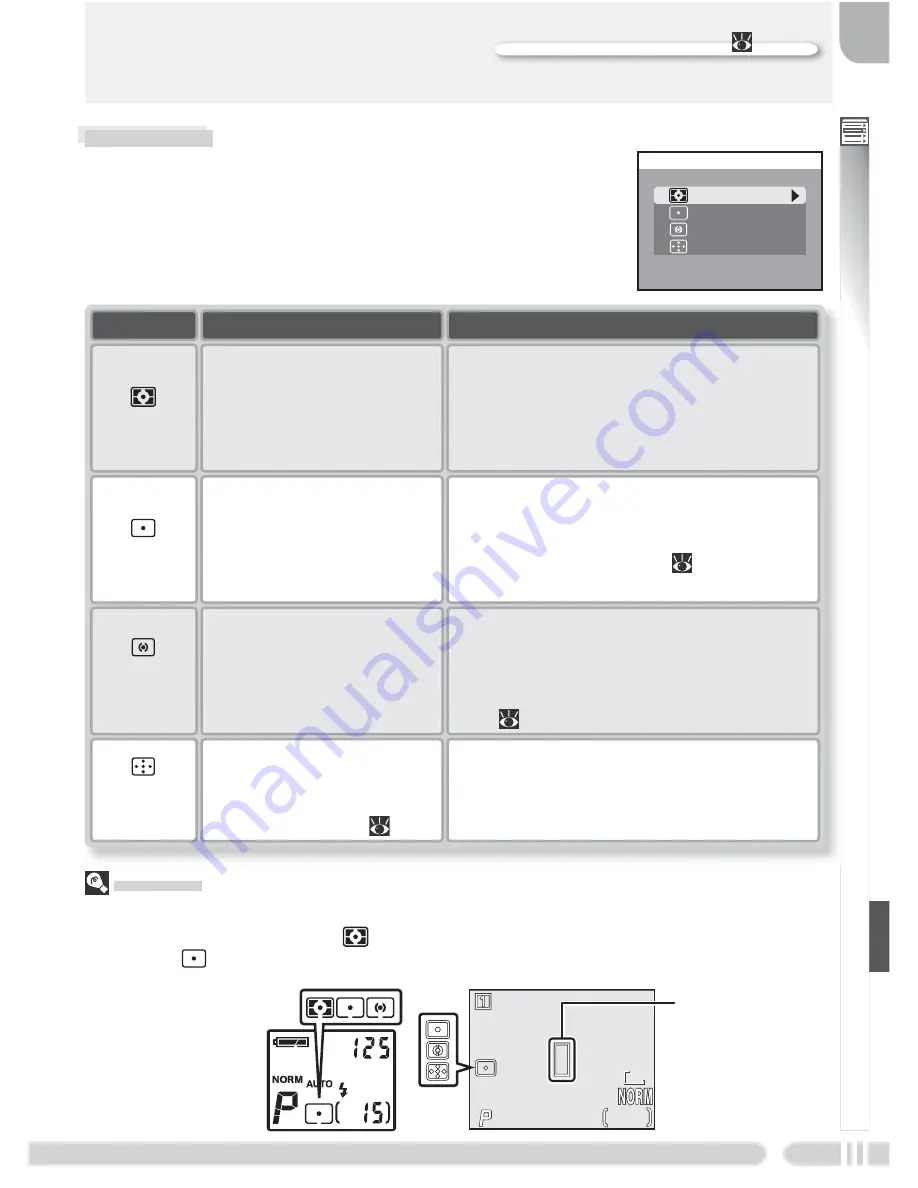
79
Menu Guide
—
The Shooting Menu
Using the shooting menu:
74
Metering
Choose a metering method suited to the composition
and lighting conditions.
METERING
Matrix
Spot
Center-weighted
Spot AF area
Option
Matrix
Camera compares mea-
surements from 256 areas
of frame with library of
typical compositions to set
exposure for entire frame.
How it works
Spot AF
area
Links spot metering to ac-
tive focus area when auto
or manual focus area se-
lection is in effect
(
93).
Use instead of autoexposure lock to me-
ter off-center subjects. Matrix metering is
used when focus-area selection is off.
Recommended for most situations.
Spot
Camera meters area
shown by square in center
of monitor. Only about
1
/
32
of frame is metered.
Ensures that subject in metering target
is correctly exposed even if background
is much brighter or darker. Can be used
with autoexposure lock (
20) to meter
off-center subjects.
Center-
weighted
Camera meters entire
frame but assigns weight
of 80% to area in center
of frame occupying rough-
ly ¼ of total.
Classic meter for portraits; preserves back-
ground details while letting lighting con-
ditions at center of frame determine ex-
posure. Can be used with autoexposure
lock (
20) to meter off-center subjects.
When to use it
Metering
Metering is shown by icons in the control panel and shooting display. No icon appears
in the shooting display when
(
Matrix
) is selected. When spot AF-area metering is
selected, a
icon appears in the control panel.
Control panel
Shooting
display
Spot metering
target
F5.6
F5.6
F5.6
1/125
125
1/125
15
15
15
8M
8M
8M
















































