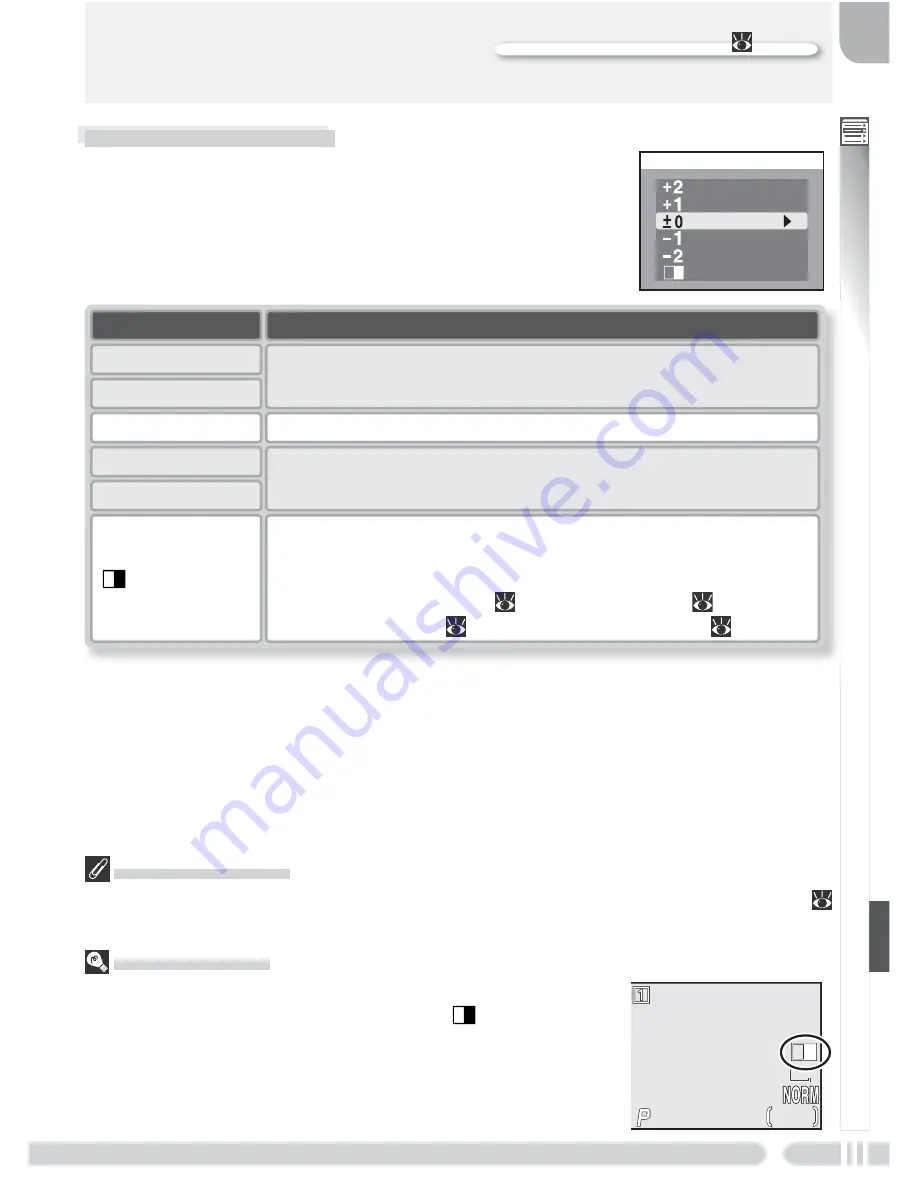
87
Menu Guide
—
The Shooting Menu
Using the shooting menu:
74
Saturation Control
If
Black&white
is in effect when
Sepia movie 320
is selected in the movie menu (
49),
Saturation control
will be reset to
Normal
.
Black-and-White
When
Black&white
is selected, monitor shows the view
through the lens in black-and-white and a
icon is appears
in the shooting display.
Saturation Control
Saturation control is used to heighten or reduce the
vividness of colors.
SATURATION CONTROL
Normal
Black&white
Enhanced
Moderate
Minimum
Maximum
Option
Description
±0 Normal
Recommended for most situations.
+2 Maximum
Use for vivid, photoprint effect when taking pictures that will
be printed “as is,” without further modifi cation.
+1 Enhanced
Use when taking pictures that will later be retouched on a
computer.
–1 Moderate
–2 Minimum
Black&white
Pictures recorded in black-and-white. Black-and-white images
require same amount of memory as color images, but show a
higher level of detail.
Black&white
can not be used in combi-
nation with digital zoom (
16), white balance (
76), white-
balance bracketing (
99), or RAW image quality (
30).
F5.6
F5.6
F5.6
1/125
125
1/125
15
15
15
8M
8M
8M
















































