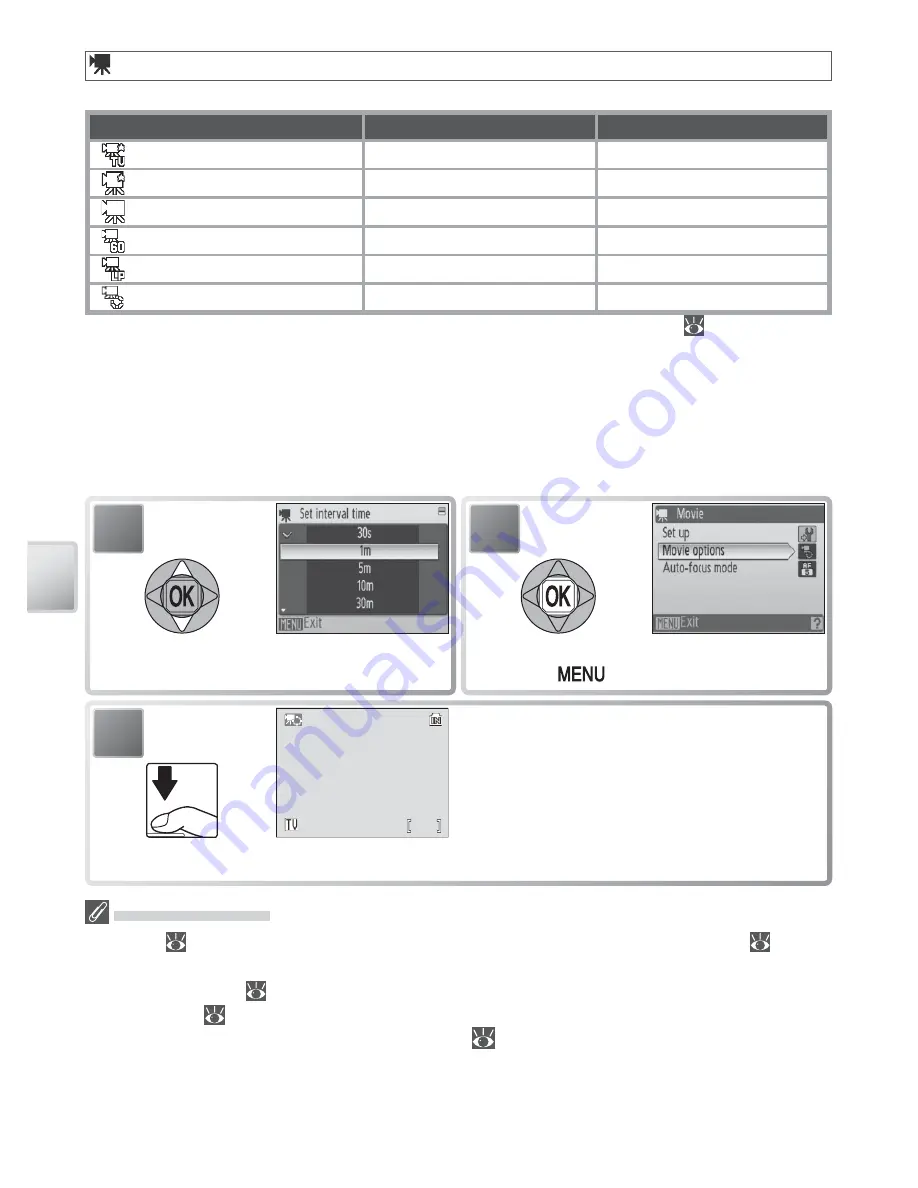
32
Mo
v
ies
Movie Options
The following options are available:
Option
Size (pixels)
Frames per second
TV movie 640
★
640 × 480
30
Small size 320
★
320 × 240
30
Small size 320
320 × 240
15
Pictmotion 320
*
320 × 240
15
Smaller size 160
160 × 120
15
Time-lapse movie
★
640 × 480
30
* Maximum length is 60 s, making movie suitable for use with Pictmotion (
43).
Time-Lapse Movie
: Record fl owers opening or butterfl ies emerging from cocoons.
The camera takes up to 1800 stills at specifi ed intervals and joins them into a silent
movie up to sixty seconds long. Charge the battery before shooting begins.
Selecting [Time-lapse movie
★
]
displays the menu shown in Step 1, below.
Recording Movies
The fl ash (
16) turns off in all modes except [Time-lapse movie
★
]. The self-timer (
18) can
not be used. Optical zoom can not be adjusted during recording; digital zoom is available to
a maximum of 2 × (
11). In modes other than [Time-lapse movie
★
], electronic vibration
reduction (VR;
20) can be used to reduce the eff ects of camera shake. An indicator is dis-
played in the monitor when electronic VR is on (
4–5).
If the camera is pointed at the sun or other bright light source during recording, vertical com-
et-like streaks (“smear”) may appear in the movie. Avoid pointing the camera at bright light
sources when fi lming movies.
3
170
170
170
Press shutter-release button all the way
down to start recording. Camera will take
pictures at specifi ed interval until shutter-
release button is pressed again, memory
is full, or 1800 frames have been recorded.
Monitor turns off and fl ash lamp blinks be-
tween shots.
1
Choose interval between shots.
2
Select and exit to movie options menu.
Press
button to exit menu.
Summary of Contents for 25555 - Coolpix S10 Digital Camera
Page 1: ... N 4HE IKON UIDE TO IGITAL 0HOTOGRAPHY WITH THE 4 2 ...
Page 102: ...92 ...















































