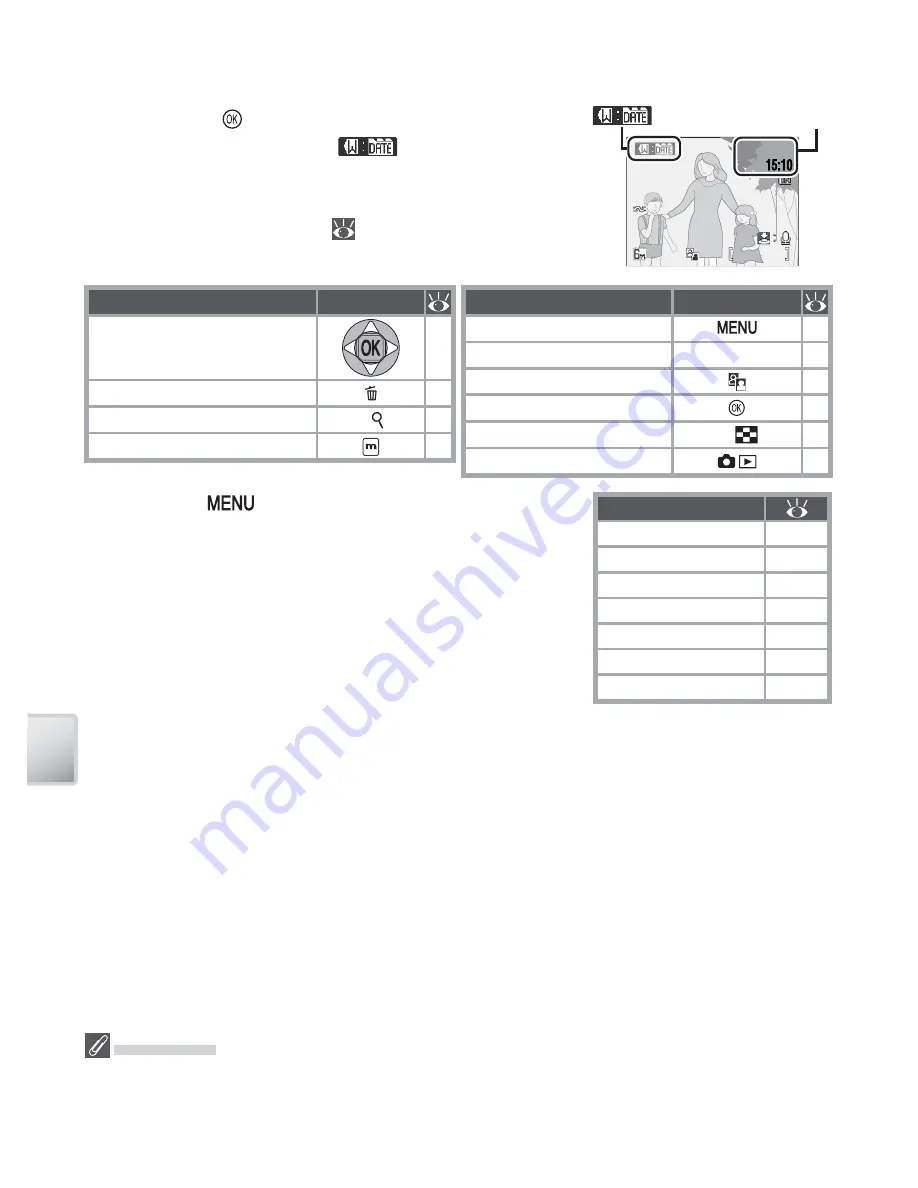
42
Vi
ewing P
ic
tur
es on the C
amera
Viewing Pictures
To view pictures taken on a selected date, highlight the
date and press . The fi rst picture for that date will be
displayed full frame, with a
(list-by-date mode)
icon displayed in the top left corner, and the date and
time of recording displayed in place of the folder name
and fi le number and type (
4–5). The following op-
erations can be performed:
Pressing the
button in full-frame playback dis-
plays the options listed at right. These options apply
only to the picture currently displayed full frame, al-
though other pictures taken on the same date can be
selected.
Option
Print set
54
Slide show
62
Delete
62
Protect
62
Transfer marking
62
Rotate image
63
Small pic.
63
To
Press
View other pictures taken
on same date
15
Delete picture
37
Zoom picture in
T
( )
38
View playback mode menu
3
To
Press
View playback menu
—
Record/play voice memo Shutter button 40
Enhance contrast
39
Movie
: Play movie
33
Return to date list
W
(
)
—
Exit to shooting mode
—
16.10.2006
16.10.2006
16.10.2006
15:10
15:10
1
/
1
1
/
1
: list-by-date mode
Date/
time
List by Date
The camera lists a maximum of 9,000 pictures for each date. Dates with more than 9,000
pictures are indicated by an asterisk (“*”). Pictures taken while the camera clock is not set are
not displayed.
Summary of Contents for 25555 - Coolpix S10 Digital Camera
Page 1: ... N 4HE IKON UIDE TO IGITAL 0HOTOGRAPHY WITH THE 4 2 ...
Page 102: ...92 ...
















































