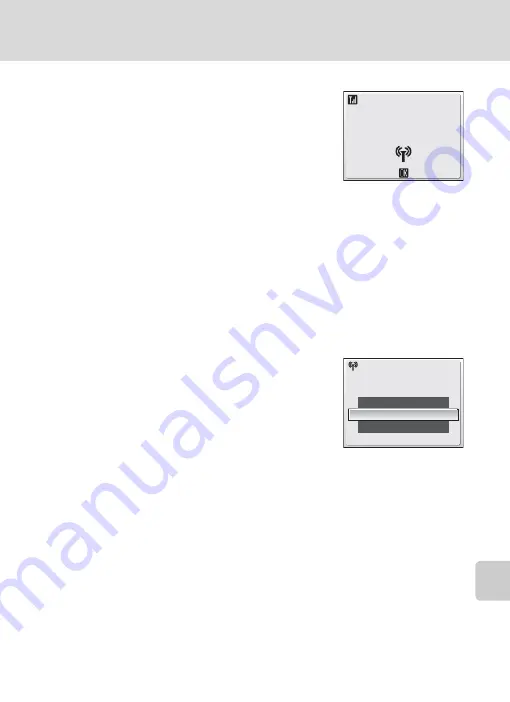
145
Using COOLPIX CONNECT Services
Wi
re
le
ss
Se
rv
ic
es
k
Message Displayed During Transfer
The message shown at right is displayed in the monitor during
picture transfer. The antenna icon in the top left corner of the
monitor indicates signal strength (5-levels). The icon changes
to red when outside the network area. When signal strength is
poor, remove any obstacles between the camera antenna and
access point. To cancel the current transfer, press
d
.
k
Wireless LAN LED
The wireless LAN LED (
6) is located on the side of the camera (inside the antenna). The
camera is searching for profiles when the LED blinks, a wireless connection is established
when the LED is lit, and the camera is disconnected from a wireless LAN when the LED is off.
If transfer is not performed for a while, the LED may blink to save power.
k
The Memory Card Write-Protect Switch
When the memory card write-protect switch is in the “lock” position, transfer cannot be per-
formed. Unlock by sliding the switch to the “write” position before transferring pictures.
k
When the Transfer is Unsuccessful
When transfer is unsuccessful over a wireless LAN connection,
the next time you attempt transfer, the confirmation dialog
shown at right will be displayed. If necessary, you can change
profiles from the confirmation dialog. Complete transfer, mak-
ing sure that it was successful.
This confirmation dialog will not be displayed when upload of
all pictures using Picture Bank is initiated by connecting the AC
adapter (
150).
I
Cancel
0 0 2 / 0 0 4
Transferring images
to server.
11MB:Available
Resume interrupted transfer?
No
Change SSID
Yes
K
















































