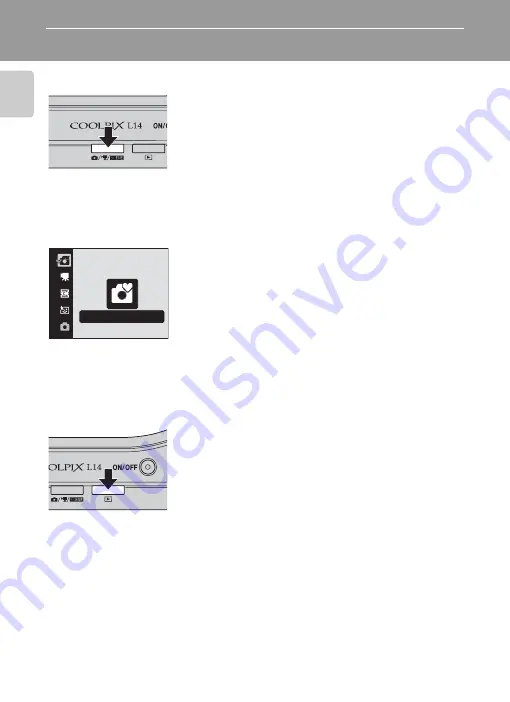
8
Introd
uc
tion
Basic Operations
The Shooting Mode Button
•
Press the shooting mode button in playback mode
to enter shooting mode.
•
Press the shooting mode button in shooting mode
to display the shooting-mode selection menu.
The Shooting-mode Selection Menu
In the shooting-mode selection menu, use the multi selector to select the
shooting mode.
G
Easy auto mode (
18)
D
Movie (
C
Scene (
H
One-touch portrait (
A
Auto mode (
The shooting-mode selection menu is continuously displayed until you select the
shooting mode and press
k
to determine the mode, or you press the shooting
mode button again.
The
c
(Playback) Button
•
Press
c
in shooting mode to enter playback mode.
Easy auto mode
















































