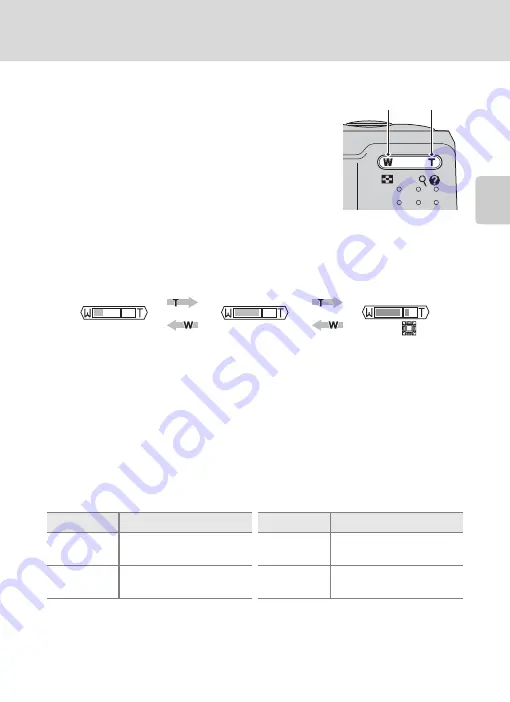
21
Step 2 Frame a Picture
Basic Photogra
phy and
Playback: Easy Auto Mode
Using the Zoom
Use the zoom buttons to activate optical zoom.
Press
g
(
i
) to zoom in so that the subject fills a larger
area of the frame.
Press
f
(
h
) to zoom out, increasing the area visible
in the frame.
When the camera is zoomed in to the maximum magnification (3×), holding down
g
(
i
) triggers digital zoom. The subject is magnified up to 4×, for a total
magnification of 12×.
A monitor indicator shows the current zoom ratio.
B
Digital Zoom and Image Quality
If possible, digital zoom will create a picture by cropping the area visible in the monitor to the
current image mode (
66), increasing magnification without affecting quality. If the crop would be
smaller than the current image mode, additional pixels are added through a process known as
interpolation, creating a slightly “grainy” image. The amount of zoom available before interpolation
is used depends on the option currently selected for image mode, as shown in the following table.
Maximum Zoom Ratio without Interpolation
The camera pauses temporarily in its zooming operation when it reaches the maximum zoom ratio
possible before interpolation is used.
V
is displayed when interpolation is in effect.
Digital zoom can be turned off (
85).
Image mode
Zoom ratio
Image mode
Zoom ratio
M
,
d
,
e
,
Y
3.0× (up to the maximum
optical zoom ratio)
j
9× (digital zoom up to
3.0×)
g
4.2× (digital zoom up to
1.4×)
k
12× (digital zoom up to
4.0×)
Zoom out
Zoom in
Optical zoom (up to
3×).
Zoom indicator turns
yellow when digital
zoom is in effect.
Zoom indicator
displayed when the
zoom buttons are
pressed.
















































