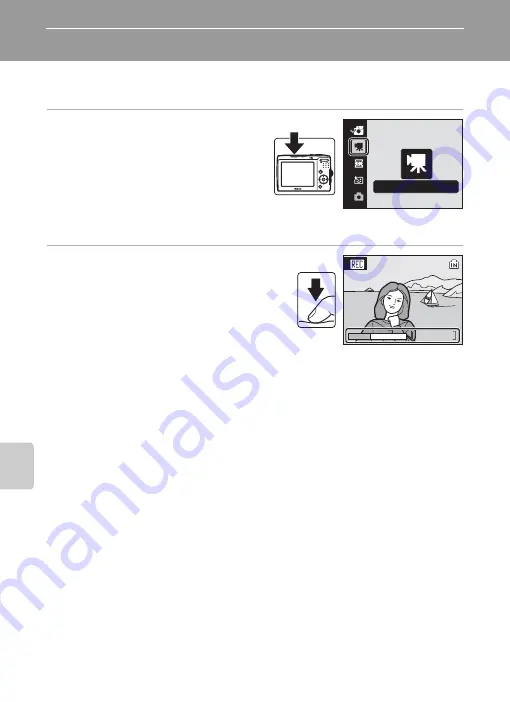
48
Movi
es
Movies
Recording Movies
To shoot movies with sound recorded via the built-in microphone, select shooting
mode and follow the steps below.
1
Press the shooting mode button in
shooting mode to display the
shooting-mode selection menu
and use the multi selector to
choose
D
and press
k
.
•
The maximum length of the movie that
can be recorded is displayed in the
monitor.
2
Press the shutter-release button all
the way down to start recording.
A progress bar at the bottom of the monitor
shows the amount of recording time remaining.
Camera focuses on subject in center of frame.
To end recording, press the shutter-release
button all the way down a second time.
B
Recording Movies
•
Flash mode (
26) and exposure compensation (
30) can only be used for stop-motion movies
(
50). Macro mode (
29) is available in all modes. Self-timer (
28) cannot be used.
•
Flash mode, macro mode, and exposure compensation settings cannot be applied or changed
while movies are being recorded. Apply or change settings as necessary before movie recording
begins.
•
Once movie recording begins, optical zoom cannot be adjusted. Digital zoom (up to 2×) can be
applied while movies (except for the stop-motion movie) are being recorded.
C
Autofocus
Camera focuses when the shutter-release button is pressed halfway and locks the focus (AF lock) at
this position by holding the shutter-release button halfway down. The focus is set to this position
during recording.
D
Changing Movie Settings
•
Movie options can be changed (
•
When [Movie options] is set to [Stop-motion movie], movies are recorded without sound.
Movie
13s
13s
13s















































