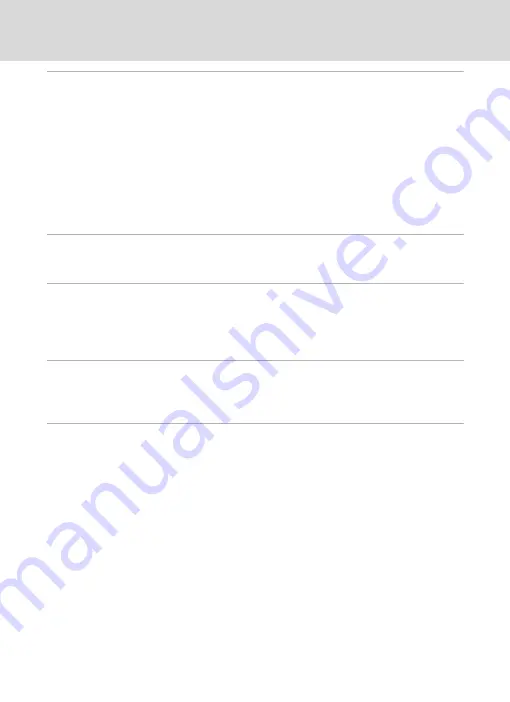
viii
Table of Contents
Step 1 Turn the Camera On and Select
(Auto) Mode .......................................................22
Step 2 Frame a Picture .......................................................................................................................24
Step 3 Focus and Shoot .....................................................................................................................26
Step 4 Viewing and Deleting Pictures ..........................................................................................28
Using the Flash......................................................................................................................................30
Taking Pictures with the Self-Timer...............................................................................................32
Macro Mode...........................................................................................................................................33
Exposure Compensation ...................................................................................................................34
Setting the Scene Mode..................................................................................................................................36
Features .....................................................................................................................................................................37
One-Touch Portrait Mode .................................................................................................................42
The One-Touch Portrait Menu.........................................................................................................43
Viewing Multiple Pictures: Thumbnail Playback ......................................................................44
Taking a Closer Look: Playback Zoom ..........................................................................................45
Editing Pictures.....................................................................................................................................46
Enhancing Brightness and Contrast: D-Lighting..............................................................................47
Creating a Cropped Copy: Crop .................................................................................................................48
Resizing Pictures: Small Picture...................................................................................................................49
Voice Memos: Recording and Playback .......................................................................................50
Viewing Pictures by Date ..................................................................................................................51
Pictmotion by muvee .........................................................................................................................54
Summary of Contents for 26104
Page 145: ...133 Index Technical Notes ...
Page 146: ...134 Index Technical Notes ...










































