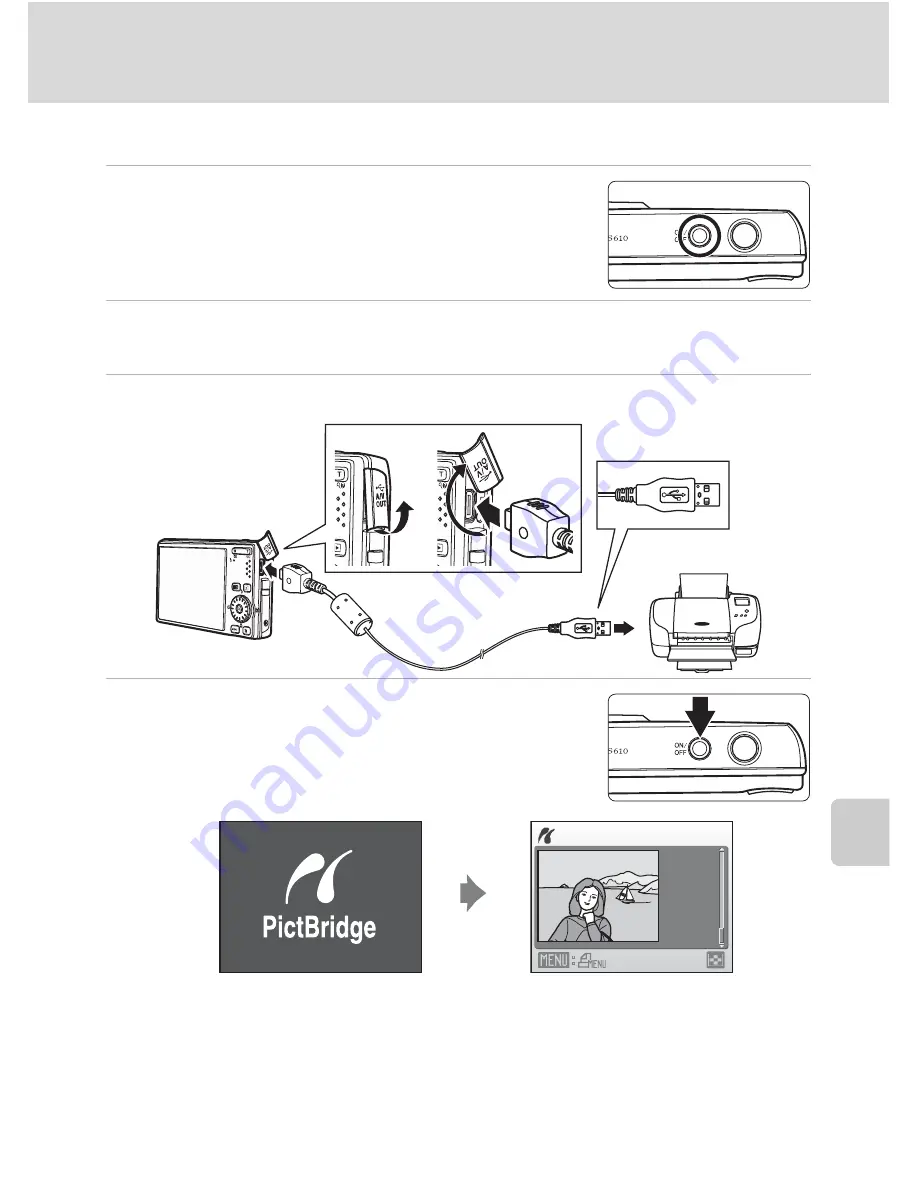
75
Connecting to a Printer
C
o
nnecting to Televisi
ons,
C
o
mputers,
and Pri
n
ters
Connecting the Camera and Printer
1
Turn off the camera.
2
Turn on the printer.
Check printer settings.
3
Connect the camera to the printer using the supplied USB cable.
4
Turn on the camera.
When connected correctly, the PictBridge start-up screen
1
will be displayed in the camera monitor. Then the
print selection screen will be displayed
2
.
B
Connecting the USB Cable
When connecting the USB cable, be sure that the connectors are oriented correctly. Do not use force
when connecting the USB cable. When disconnecting the USB cable, do not pull the connector at an
angle.
Print selection
15/11
2008
NO. 57
[ 57]
1
2
Summary of Contents for 26125
Page 1: ...DIGITAL CAMERA User s Manual En ...
Page 149: ...137 Index Technical Notes ...
Page 150: ...138 Index Technical Notes ...
















































