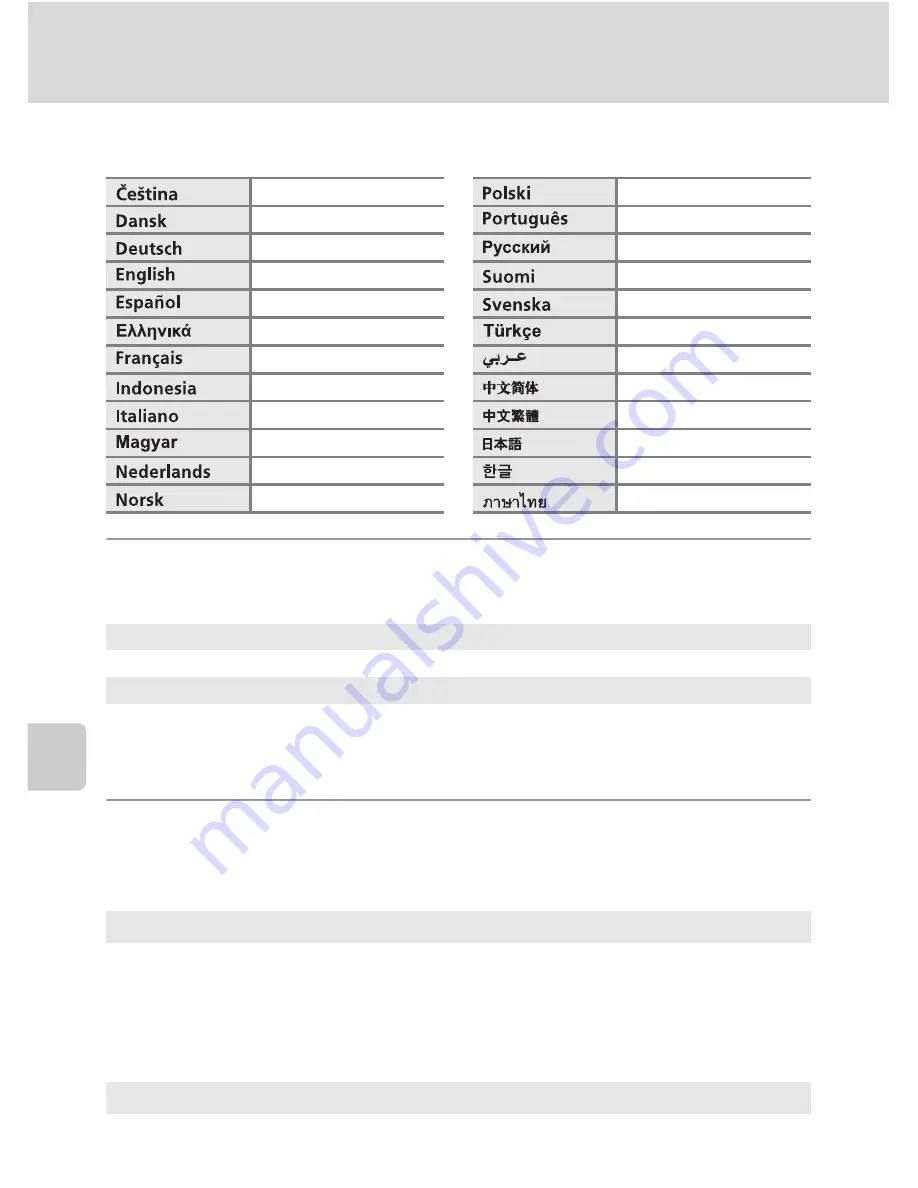
146
Basic Camera Setup: The Setup Menu
S
h
oot
in
g,
Pl
ayback
an
d Se
tu
p
M
e
n
u
s
Language
Choose one of 24 languages for display of camera menus and messages.
TV Settings
Adjust settings for connection to a television.
Blink Warning
Set whether or not to detect human subjects with eyes closed when shooting
with the face priority (
A
126).
Czech
Polish
Danish
Portuguese
German
Russian
(default setting)
Finnish
Spanish
Swedish
Greek
Turkish
French
Arabic
Indonesian
Simplified Chinese
Italian
Traditional Chinese
Hungarian
Japanese
Dutch
Korean
Norwegian
Thai
Video mode
Choose from
NTSC
and
PAL
.
HDMI
Choose a picture resolution for HDMI output from
Auto
(default setting),
48
0
p
,
72
0
p
, or
1
0
8
0
i
. Choose the option best suited to the high-definition TV to which
the camera will be connected.
On (default setting)
When the camera detects that one or more human subjects may have closed eyes
shortly after recognizing the faces and shooting them, the blink warning screen will
appear in the monitor.
The face of a portrait subject, whose eyes may have been closed when the shutter
was released, is framed by a yellow border. Should this occur, check the picture and
decide whether or not another picture should be taken.
Off
Blink warning is not enabled.
















































