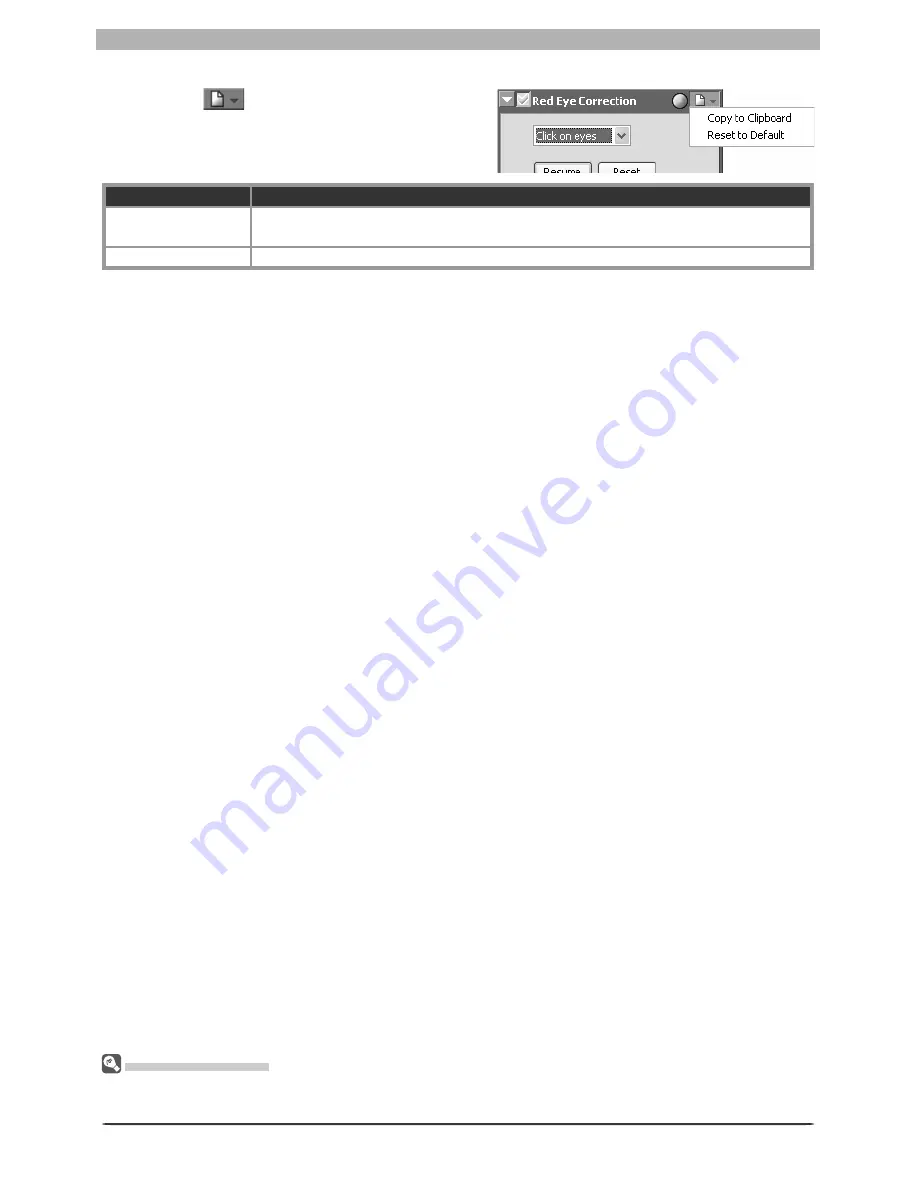
76
Image Adjustment
The Set tings Menu
The red-eye correction Settings menu can also be displayed by selecting
Red Eye Correction
from the
Set tings
menu.
The Red Eye Correction Settings Menu
Clicking the
button in the Red Eye Cor-
rection palette displays the red-eye correction
Settings menu.
Option
Description
Copy to Clip board
If
Auto
is selected, this option can be used to copy this setting to the clipboard
and apply auto red-eye correction to other images.
Reset to Default
Reset red-eye correction settings to default values.
Summary of Contents for 4DIF
Page 1: ...En Ver 4 4 En Ver 4 4 ...
Page 10: ...6 ...
















































