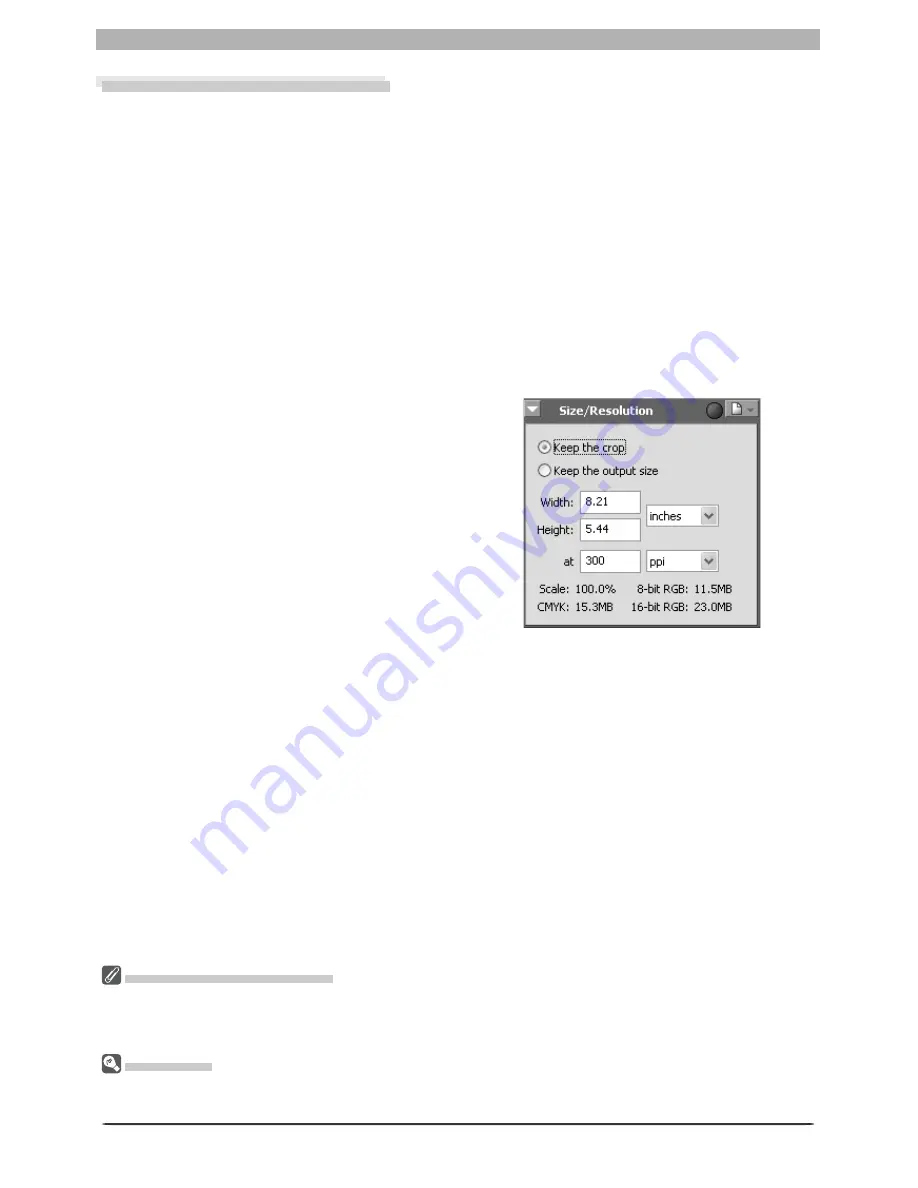
79
Enhancing Images
Output Size and Resolution
The Size/Resolution palette is where you specify the fi nal (“output”) size of the portion of the
image that will be saved when
Save
or
Save as…
is selected from the
File
menu. The choice
of settings in the Size/Resolution palette depends on how you intend to use the image and
the amount of storage space you have available. Some examples are given below.
If the image will be used in printing or desktop publishing…
…size and resolution will be dictated by the resolution of the output device and the physical
size of the image when printed, measured in centimeters or points rather than pixels.
If you intend to use the image on a web page…
…specify output size in pixels, keeping fi le size to a minimum for rapid downloads. Res o lu tion
in this case is not an issue.
Adjusting Size and Resolution
1
Display the Size/Resolution palette
Select the tool palette containing the
Size/Resolution palette from the
View
menu (the default location for the Size/
Resolution palette is Tool Palette 1) and
click the triangle at the top left corner of
the palette.
RAW Image Size (D1
X
Only)
The D1x is designed to record images at 3,008 × 1,960 pixels (six megapixels). Image quality will not
necessarily increase when RAW images are output at a size of 4,016 × 2,616 pixels (ten megapixels,
equivalent to the dimensions of the CCD).
NEF Images
When an image is saved in NEF format, the entire image will be saved together with information on
resolution and the size and dimensions of the current crop.
2
Make changes to options as described below
Keep the crop
: When
Keep the crop
is selected, you can use the mouse to adjust the size
and position of the current crop as desired. If you enter a new value for height or width in
the Size/Resolution palette, the remaining dimension changes au to mat i cal ly to maintain
a con stant height-width aspect ratio, and scale is adjusted to refl ect the new di men sions
(scale can not be increased beyond 200%). If the image can not be output at the cur-
rent resolution using the new dimensions, resolution will au to mat i cal ly be adjusted to an
ap pro pri ate value. This option is useful when you want to specify height and width after
selecting a crop.
Summary of Contents for 4DIF
Page 1: ...En Ver 4 4 En Ver 4 4 ...
Page 10: ...6 ...
















































