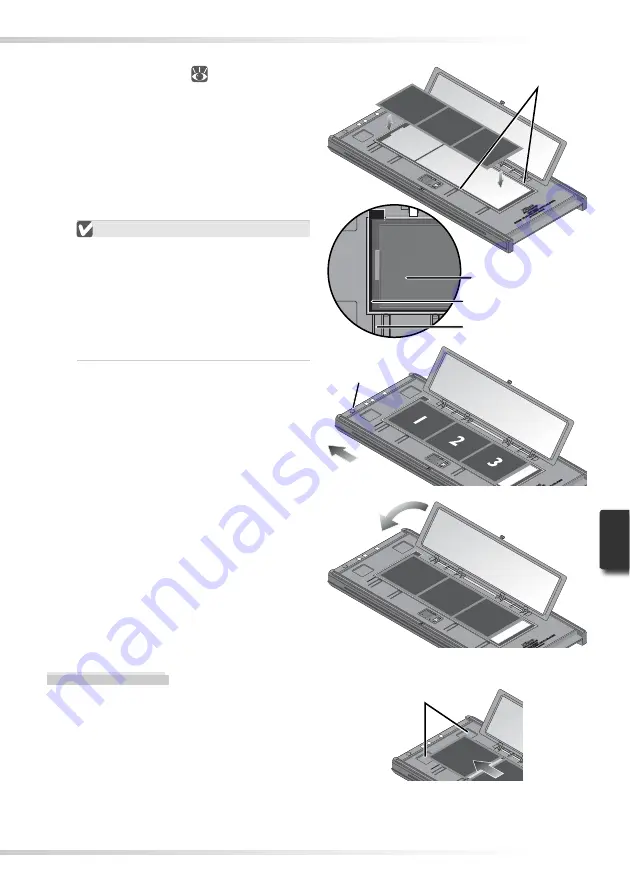
55
2
Insert fi lm
Place fi lm base up (
26) between the
guides with the left end of the fi lm at
the fi lm line. If a masking sheet is used,
the start of the fi rst exposure should
be aligned with the inner edge of the
masking sheet. Additional fi lm strips
can be placed in the holder as space
permits; place the fi lm end-to-end, with
no gaps.
Inserting Film
Use only one type of fi lm; do not place
negatives in the holder with positive
fi lm.
Be sure to align the end of the fi lm with
the fi lm line on the holder. A gap at the
leading edge of the fi lm could interfere
with accurate color reproduction.
3
Snap the holder closed
Guides
Masking sheet
First frame
Removing Film
Tilt the holder to slide the fi lm over the de-
pressions at the front of the holder and pick
the fi lm up by its edges.
Depressions
Film line
Arrow
Direction
of insertion
Thumbnails
displayed in
order shown
Summary of Contents for 9237 - Super Coolscan 9000 ED
Page 15: ...6 ...
















































