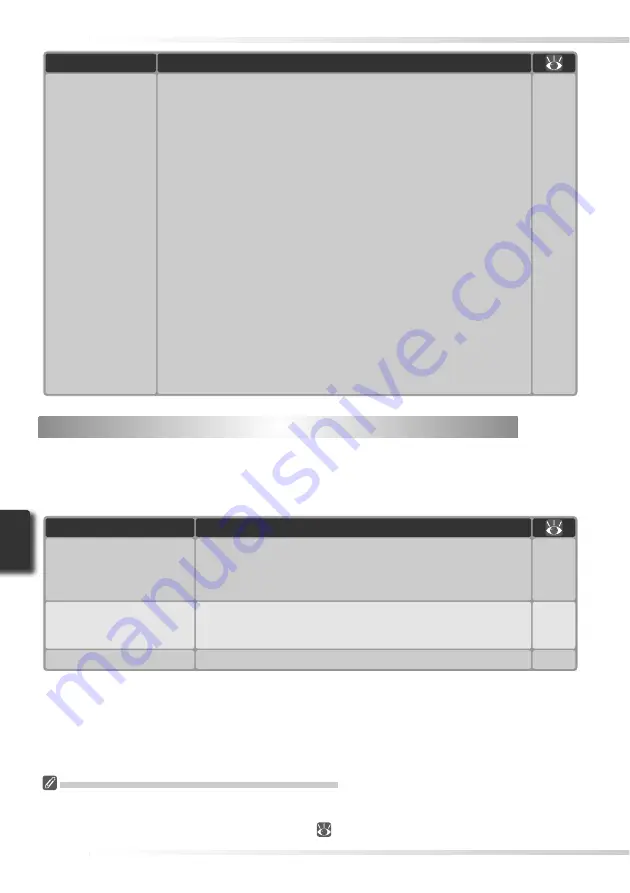
64
Problem
Possible cause
Computer does not
recognize scanner
(continued)
• Other IEEE 1394 devices are connected and turned on
Disconnect the other devices. If the scanner is connected via a hub,
adapter, or extension cable, disconnect the scanner and reconnect it
directly to the computer. If this does not solve the problem, unin-
stall all software that uses the IEEE 1394 interface and reinstall Nikon
Scan.
• Interface board is not compatible
At the time of writing, operation has been confi rmed only with the
interface board provided with the scanner. Operation is not guaran-
teed with other boards or with built-in IEEE 1394 ports. Install the
supplied interface board (desktop computers) or consult a Nikon ser-
vice representative for information on approved IEEE 1394 interface
boards or cards.
• Interface board is not correctly installed
Check the documentation provided with interface board or card.
• Scanner device driver is missing or corrupted (Windows only)
Check that the device driver is correctly installed.
• Nikon Scan is not correctly installed
Uninstall and reinstall Nikon Scan. For more information, see the
Nikon Scan Reference Manual
.
• IEEE 1394 drivers require updating (Windows 98 SE only)
Update the IEEE 1394 drivers.
5, 22
10, 15,
64–69
64–69
74–75
10–18,
70–72
65
Installing the IEEE 1394 (Firewire) Interface Board
Installing the IEEE 1394 (Firewire) Interface Board
Users whose computer is not equipped with a compatible IEEE 1394 interface must install
the supplied IEEE 1394 (Firewire) interface board (Macintosh users should note that beige G3
computers are not equipped with a built-in Firewire interface). To install the board, follow
the steps below.
Operating system
Installation
Windows XP
Windows 2000 Professional
Windows Me
1
Install the interface board. The board device drivers will be
installed automatically when the computer is turned on.
2
Confi rm that the board is correctly registered in the Windows
Device Manager.
66
66–67
Windows 98 SE
1
Update the IEEE 1394 drivers.
2
Install the interface board.
3
Install the drivers for the interface board.
65
66
68–69
Mac OS
Install the interface board.
66
Computers Without an Empty Full-Sized PCI Slot
The supplied IEEE 1394 board can only be installed in a full-sized PCI slot. It can not be installed in laptop
computers or in computers with a low-profi le PCI slot. For information on other approved boards and
PCMCIA cards, see the Nikon web site for your area (
2).
Summary of Contents for 9237 - Super Coolscan 9000 ED
Page 15: ...6 ...















































