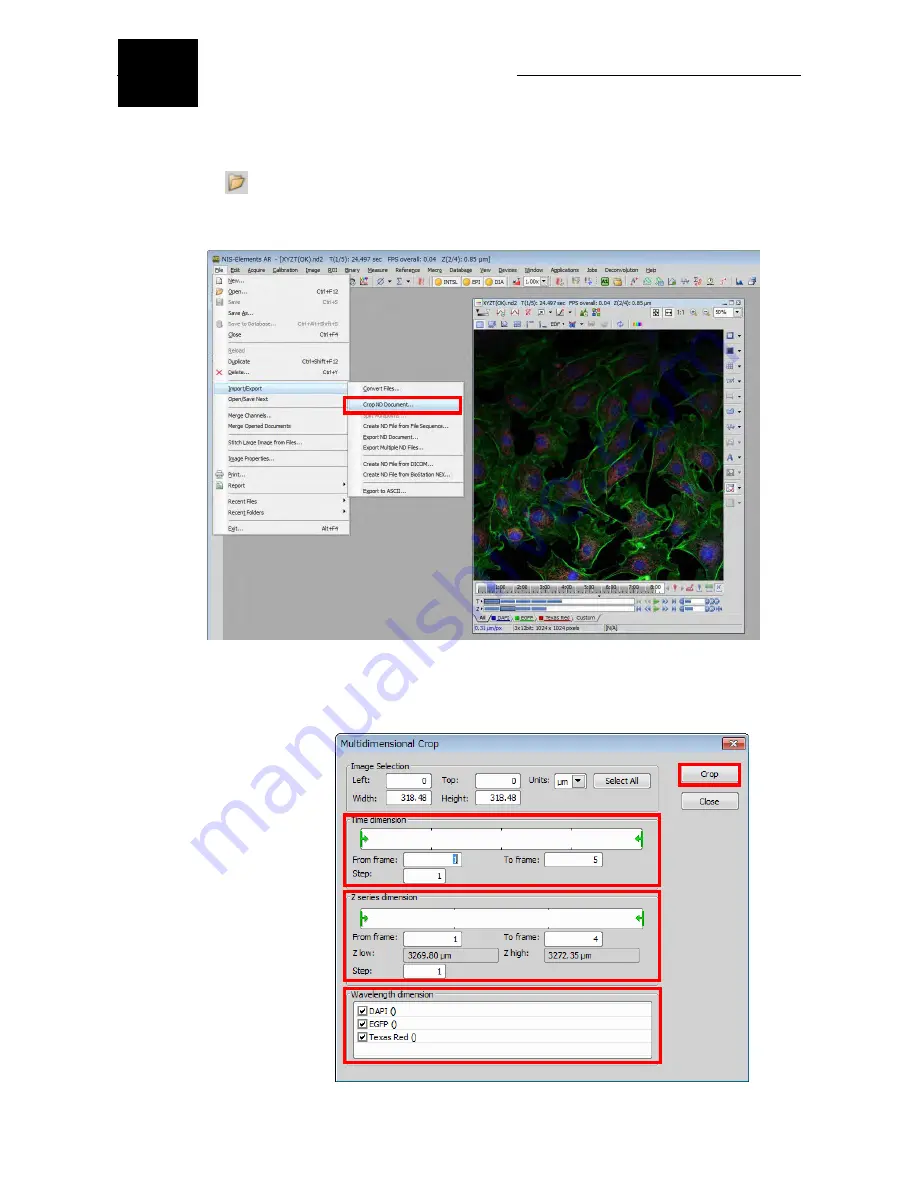
47
Extracting ND2 Files
16
Chapter 16. Extracting ND2 Files
Multidimensional images are managed with the nd2 file format. Files of only arbitrary dimension and range can be
cropped.
(1) Click
to open the nd2 file.
(2) Select [File] - [Import/Export] - [Crop ND Document] from the menu bar.
(3) Specify the dimension and range of files you want to crop.
(4) Click the [Crop] button to create a new nd2 file.
Time axis
Only arbitrary time axis
range is selectable.
Z axis
Only arbitrary Z axis
range is selectable.
Wavelength
Only arbitrary channels
are selectable.













































