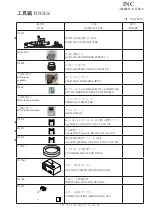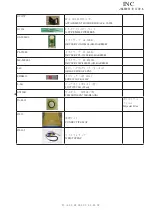JAA80351-R.3739.A
- 7�・F-S DX 18-55/3.5-5.6G VR -
19.
After the adjustment, click "Rewrite" button to write the adjustment value in FLASH-ROM of the lens.
20. When writing is completed, click "EXIT".
Note
:
If clicking "EXIT" button without clicking "Rewrite" button, the adjustment value is not recorded and the
adjustment details are not written.
22. Click "Quit" on the adjustment-items screen to go back to the Lens selection screen.
21. When the message window appears, switch off the laser and stop the vibration. Then, click "OK".
Note
:
Do NOT remove the lens or turn OFF the VR lens adjustment equipment until going back to the
Lens selection screen. Otherwise, troubles will occur such as incorrect recording of the adjustment value
due to blocked communications, etc.
INC
Summary of Contents for AF-S DX Nikkor 18-55mm/F3.5-5.6G VR
Page 72: ...JAA80351 R 3739 A 41 AF S DX 18 55 3 5 5 6G VR Click Close to end the procedure INC ...
Page 75: ...JAA80351 R 3739 A 44 AF S DX 18 55 3 5 5 6G VR Click Close to end the procedure INC ...
Page 79: ...JAA80351 R 3739 A 48 AF S DX 18 55 3 5 5 6G VR Click Close to end the procedure INC ...
Page 82: ...JAA80351 R 3739 A 51 AF S DX 18 55 3 5 5 6G VR Click Close to end the procedure INC ...
Page 105: ...JAA80351 R 3739 A 74 AF S DX 18 55 3 5 5 6G VR Target chart Resolution chart INC ...