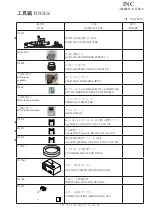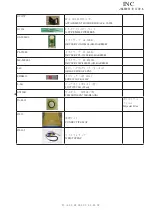JAA80351-R.3739.A
-
77 ・ AF-S DX 18-55/3.5-5.6G VR
-
※
If this software is used for the first time, the software selection screen will appear. This does not appear after
the 2nd-time usage.
)
Select "OneShotoD200" and click "Open". (In case of D200) Select "OneShotoUni" and click "Open".
(+
56μ
m)
(-
56μ
m)
(+
28μ
m)
(-
28μ
m)
(
0μ
m)
⑧
Click "JPEG Shot".
⑨
The shutter is released after the ��� operation. The shot image is automaticall�� displa��ed on the PC screen.
The shutter is released after the ��� operation. The shot image is automaticall�� displa��ed on the PC screen.
Scale the image to 100% and check which chart is in focus of the five resolution charts.
Caution:
Because this lens has a deep focal depth even if the aperture is fully open, when looking for the center of
focus, co�pare two distant charts �etween which there are two or �ore charts�
co�pare two distant charts �etween which there are two or �ore charts�
△ (Revision)
△ (Revision)
Changed Page
△× 3
M
サービス
計画課
January.15.2008
△ (Revision)
INC
Summary of Contents for AF-S DX Nikkor 18-55mm/F3.5-5.6G VR
Page 72: ...JAA80351 R 3739 A 41 AF S DX 18 55 3 5 5 6G VR Click Close to end the procedure INC ...
Page 75: ...JAA80351 R 3739 A 44 AF S DX 18 55 3 5 5 6G VR Click Close to end the procedure INC ...
Page 79: ...JAA80351 R 3739 A 48 AF S DX 18 55 3 5 5 6G VR Click Close to end the procedure INC ...
Page 82: ...JAA80351 R 3739 A 51 AF S DX 18 55 3 5 5 6G VR Click Close to end the procedure INC ...
Page 105: ...JAA80351 R 3739 A 74 AF S DX 18 55 3 5 5 6G VR Target chart Resolution chart INC ...