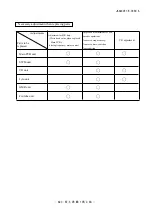JAA63051-R.3689.A
- A55 ・ AF-S VR MC 105/2.8G -
⑨
Perform [(3) Chart shooting for the 1-1st lens-G alignment (for periphery)] again, and repeat the procedure
(3) and (4) until the information display of the software indicates "END".
⑩
Tighten the four screws (#142) and remove the 1-1st lens-G alignment tool (
★
J11327) from the lens.
Caution: After removing [
★
J11327],
shoot the chart of (3) again and confirm that the information display
indicates "END".
⑪
Apply the screwlock on the four screws (#142) and the 1-1st lens group.
Reference
:
When the chart is shot in the above
⑨
, before sliding the tripod to the front by 18 cm and shooting seven times,
click "Focusing" button and check the following screen.
If
⑥
-
⑧
is performed so that the point images’ shape of periphery becomes about the same and also that of
center becomes about the same, this will shorten the alignment work.
Point image of periphery
Point image of center
Summary of Contents for AF-S VR Micro Nikkor 105mm/f2.8G
Page 13: ...JAA63051 R 3689 A D11 AF S VR MC 105 2 8G Focus index unit 83 3 GMR unit Focus index unit ...
Page 100: ...JAA63051 R 3689 A A76 AF S VR MC 105 2 8G Target chart Resolution chart ...
Page 107: ...JAA63051 R 3689 A F1 AF S VR MC 105 2 8G 外観図 Sketch drawings ...
Page 108: ...JAA63051 R 3689 A F2 AF S VR MC 105 2 8G 組立図 Structure of the Lens ...
Page 109: ...JAA63051 R 3689 A F3 AF S VR MC 105 2 8G ...
Page 110: ...JAA63051 R 3689 A F4 AF S VR MC 105 2 8G ...
Page 111: ...JAA63051 R 3689 A F5 AF S VR MC 105 2 8G ...
Page 112: ...JAA63051 R 3689 A F6 AF S VR MC 105 2 8G ...
Page 113: ...JAA63051 R 3689 A F7 AF S VR MC 105 2 8G ...