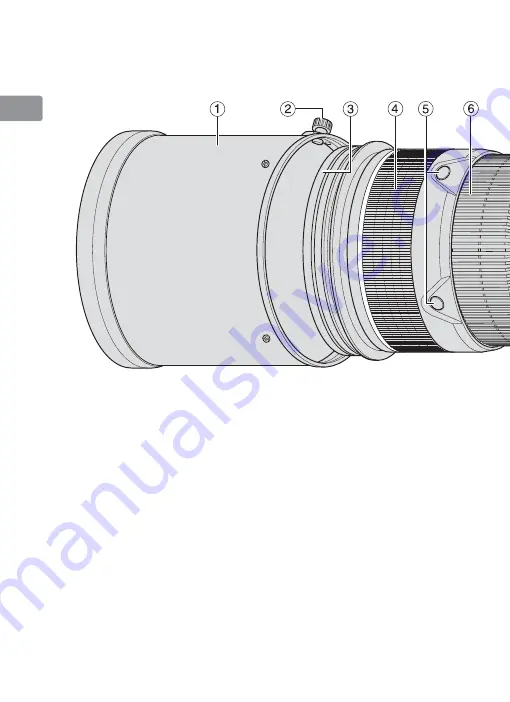
18
Jp
En
De
Fr
Es
Se
Ru
Nl
It
Ck
Ch
Kr
Thank you for purchasing the AF-S NIKKOR 200-400mm f/4G ED VR
Ⅱ
lens. Before using this lens, please read these instructions and refer to
your camera's
user's manual
.
■
Nomenclature
1
Lens hood (P. 28)
2
Lens hood screw (P. 28)
3
Lens protective glass (attached to
the lens) (P. 28)
4
Rubber grip
5
Focus operation button (Focus Lock/
Memory recall/AF Start) (P. 23)
6
Focus ring (P. 22)
7
Distance scale (P. 27)
8
Distance index line
9
Zoom ring (P. 27)
0
Focal length scale
!
Focal length scale index line
@
Lens rotating position index (P. 28)
#
Tripod collar ring fastening screw
(P. 28)
$
Slip-in filter holder (P. 30)
%
Slip-in filter holder knob (P. 30)
^
Memory set button (P. 24)
&
Mounting index
*
Lens mount rubber gasket (P. 31)
(
CPU contacts (P. 31)
)
Built-in rotating tripod collar (P. 28)
q
Strap eyelet
w
Sound monitor switch (P. 24)
e
Focus operation selection switch
(AF-L/MEMORY RECALL/AF-ON)
(P. 23)
r
Focus mode switch (P. 22)
t
Focusing limit switch (P. 23)
y
Vibration reduction ON/OFF switch
(P. 26)
u
Vibration reduction mode switch
(P. 26)
( ): reference page
Summary of Contents for AF-S VR Zoom-Nikkor 200-400mm f/4G IF-ED
Page 5: ...5 Jp En De Fr Es Se Ru Nl It Ck Ch Kr ...
Page 19: ...19 Jp En De Fr Es Se Ru Nl It Ck Ch Kr ...
Page 37: ...37 Jp En De Fr Es Se Ru Nl It Ck Ch Kr ...
Page 51: ...51 Jp En De Fr Es Se Ru Nl It Ck Ch Kr ...
Page 65: ...65 Jp En De Fr Es Se Ru Nl It Ck Ch Kr ...
Page 79: ...79 Jp En De Fr Es Sv Ru Nl It Ck Ch Kr ...
Page 93: ...93 Jp En De Fr Es Se Ru Nl It Ck Ch Kr ...
Page 107: ...107 Jp En De Fr Es Se Ru Nl It Ck Ch Kr ...
Page 121: ...121 Jp En De Fr Es Se Ru Nl It Ck Ch Kr ...
Page 135: ...135 Jp En De Fr Es Se Ru Nl It Cz Ch Kr ...
Page 149: ...149 Jp En De Fr Es Se Ru Nl It Sk Sk Kr ...
Page 163: ...163 Jp En De Fr Es Se Ru Nl It Ck Ch Sc ...
Page 185: ...185 Jp En De Fr Es Se Ru Nl It Ck Ch Kr Tc ...
Page 199: ...199 Jp En De Fr Es Se Ru Nl It Ck Ch Kr Ch Kr ...
Page 217: ...217 ...















































