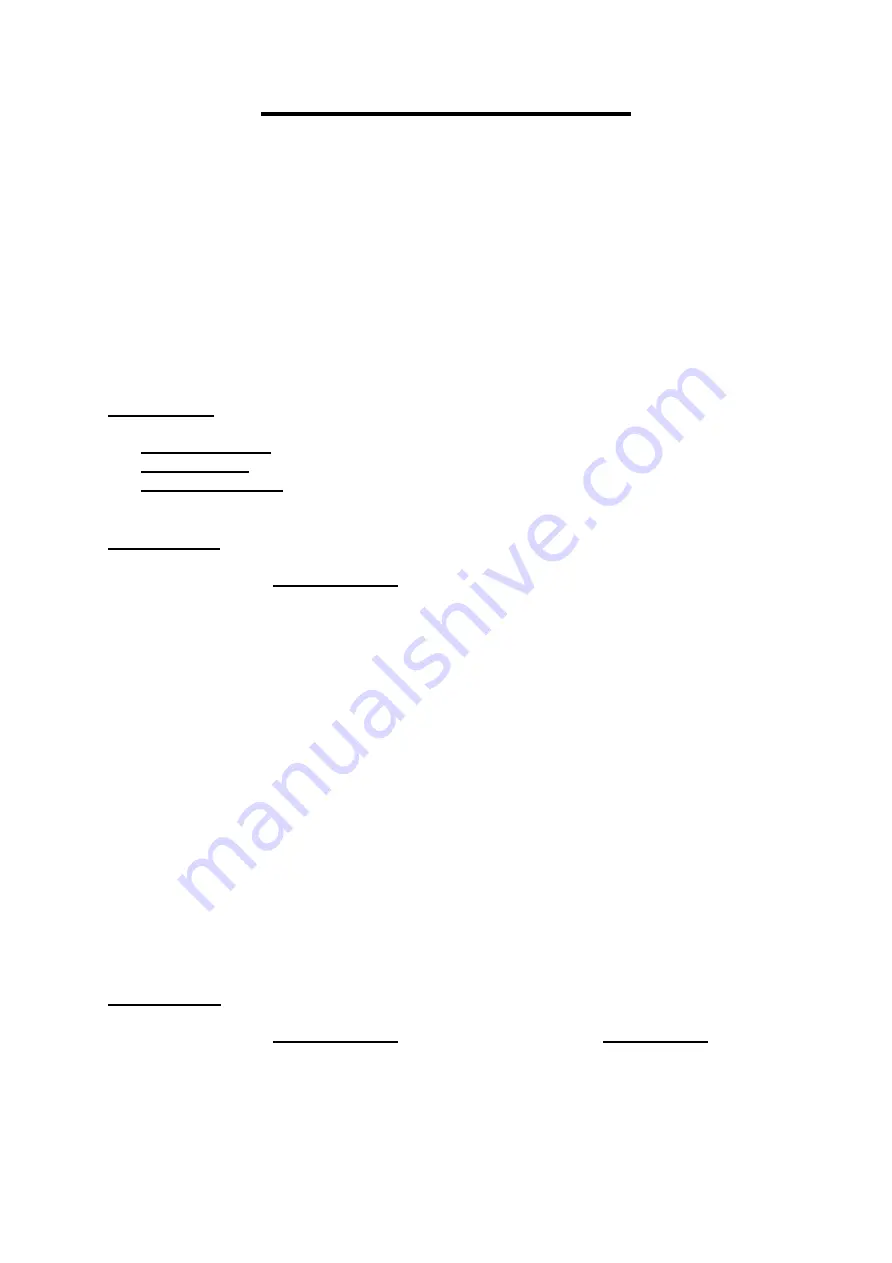
Nikon AstroIR remote
The AstroIR remote allows you to take automated long exposure
pictures with your Nikon DSLR camera.
Exposure time can be set from 10 seconds to 15 minutes
in increments of 10 seconds in normal mode.
Or
From 1 minute to 15 minutes in 1 minute increments in quick mode.
The gap between pictures can be set from 1 to 6 seconds.
All settings are stored in memory.
When switched back on or after changing the
battery the last used setting are restored.
Buttons info
The
Left hand button
is used to switch the remote on and off.
The
Centre button
is used for quick setup, picture gap setting and to switch the remote off.
The
Right hand button
is used for normal setup and picture gap setting.
Switching on
Press and release the
left hand button
.
The remote will now indicate the last stored exposure time and picture gap by flashing the
led on the remote.
Each green flash equals an exposure duration of 1 minute.
Each red flash equals an exposure duration of 10 seconds.
After indicating the exposure time the remote will indicate the picture gap time by flashing
yellow.
Each yellow flash equals a picture gap duration of 1 second.
10 seconds after this the first camera trigger will be sent starting the exposure with the
remote flashing green two times fast.
After the stored time has elapsed the remote will send the second camera trigger to end the
exposure and the remote will flash red two times fast.
After the picture gap time the next exposure will start.
The remote will repeat this until switched off.
Switching off
Press and release the
left hand button
then press and release the
centre button
.
The led on the remote will flash three times the last flash will fade away.
The remote is now switched off.






















