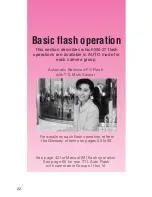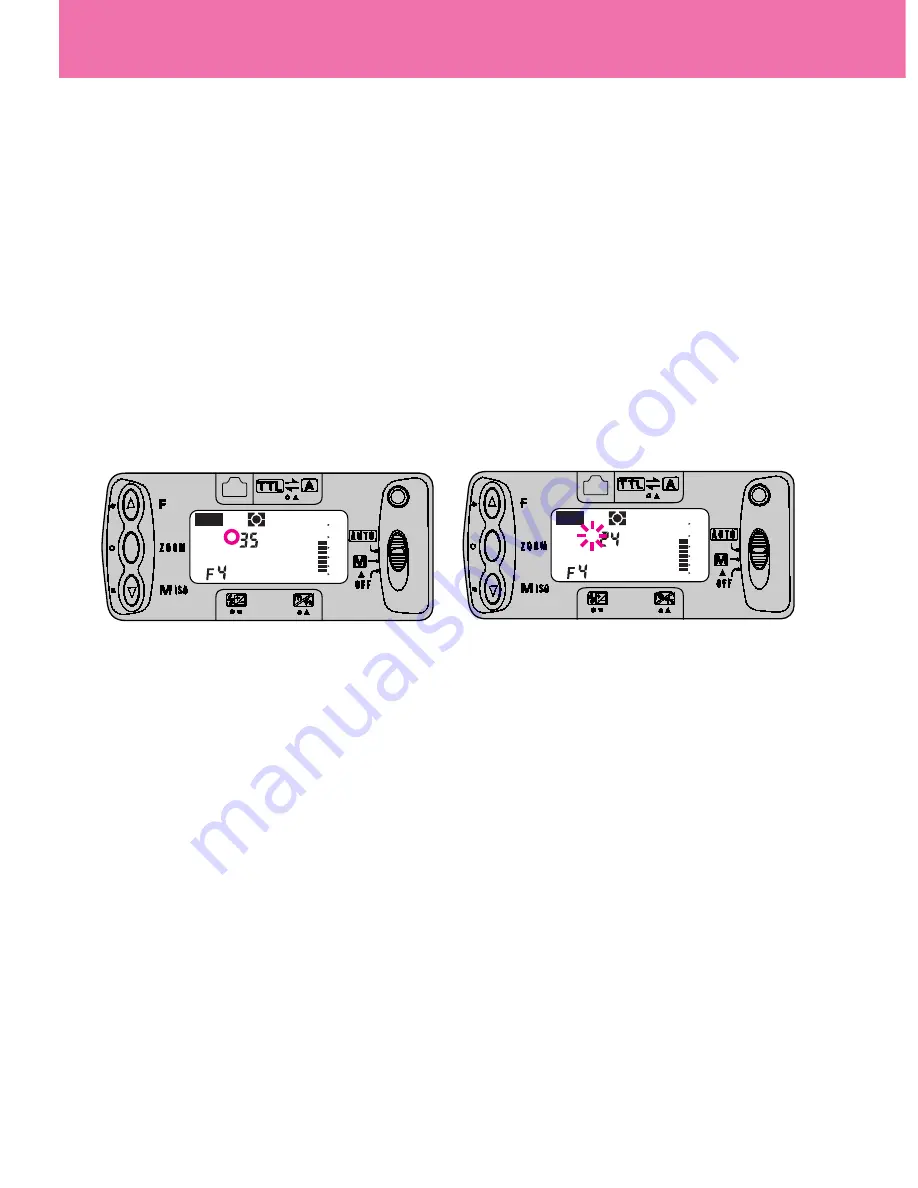
Setting zoom-head position
20
In the horizontal position, the SB-27 has four zoom-head
position settings: 24mm, 28mm, 35mm and 50mm.
Three zoom-head position settings are available in the
vertical position: 35mm, 50mm and 70mm.
—All the above stops are indicated in the LCD panel.
—Zoom-head positioning differs depending on the camera/lens
combination.
Cameras in Groups I and II with Nikkor lenses with built-in CPU
The SB-27 automatically adjusts the zoom-head position to provide
an angle of coverage that matches the focal length of the lens in
use. (Automatic zoom-head positioning)
TTL
A
M
M
ZOOM
ISO
mm
f t
m
60
30
15
7
4
2
18
9
4
2
1
0.6
TTL
A
M
M
ZOOM
ISO
mm
f t
m
60
30
15
7
4
2
18
9
4
2
1
0.6
—When using a Nikkor lens with built-in CPU whose focal length is below
or above the SB-27's available range, the zoom-head automatically
adjusts to the closest focal length setting.
Note:
Automatic zoom-head positioning is not possible if a small M
appears above the ZOOM. Press the “ZOOM” button several times
until the M disappears
➀
.
NOTE
To cancel automatic zoom-head positioning and set the
position manually:
(1) Press the “ZOOM” and “M” buttons simultaneously for approx. 2
sec. until the small M above the ZOOM starts to blink
➁
.
Automatic zoom-head positioning is canceled.
(2) When the small M has stopped blinking, press the “ZOOM”
button and set the desired zoom-head position manually.
When set in this way, the zoom-head position setting remains
unchanged even if the power is turned ON or OFF, or the lens is changed.
• To resume automatic zoom-head positioning, perform procedure (1)
above to make the small M above the ZOOM disappear. If the small M
is still visible, continue to press the “ZOOM”
button.
➀
Automatic zoom-head positioning is activated.
➁
Automatic zoom-head positioning is canceled.