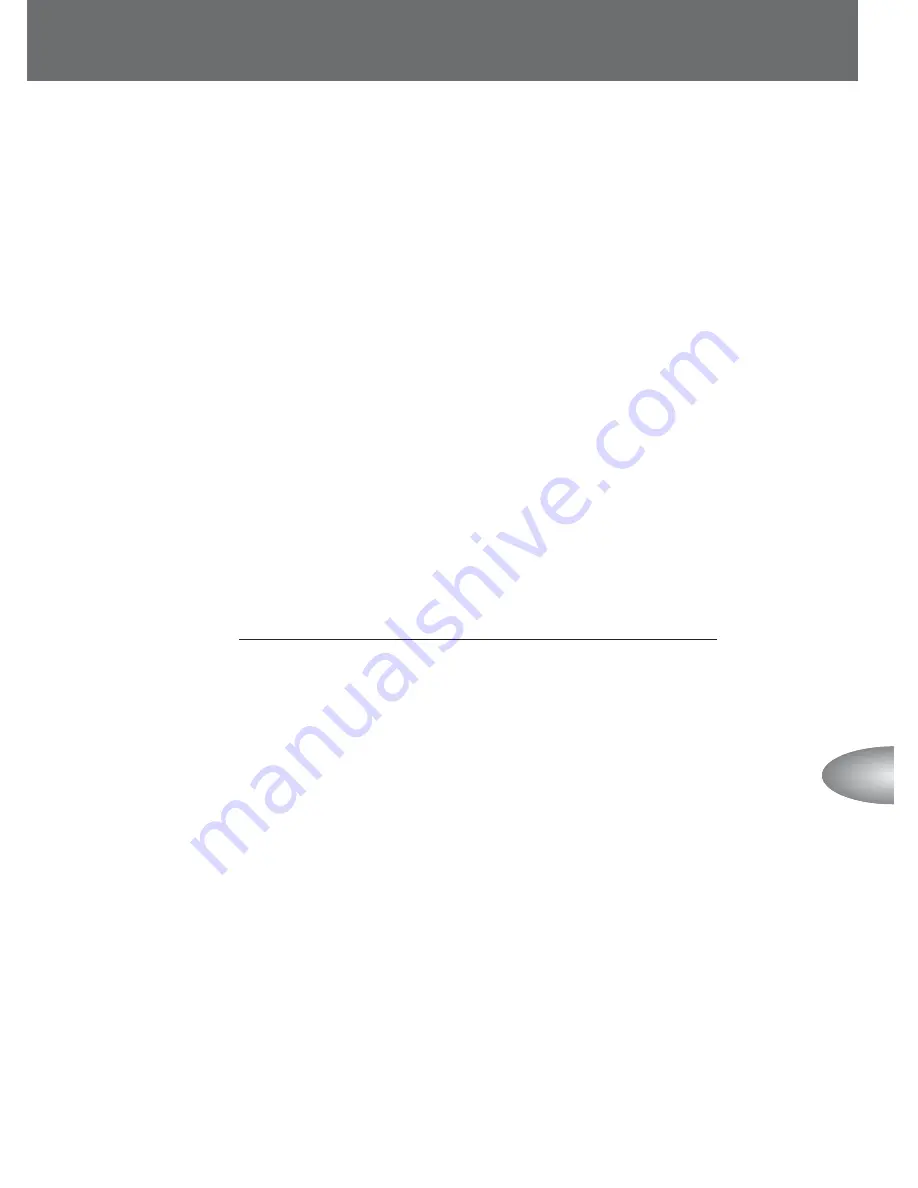
75
Technical
operation/Effective
S
peedlight
placement
effects by using more than one Speedlight)
Canceling the power standby function
m
When using a Speedlight having a standby function as a slave flash unit,
make sure that the standby function is set to off, or select a standby duration
that is long enough, using the Custom settings mode.
m
The SB-80DX’s standby function is canceled while the SB-50DX’s standby
duration is prolonged to approx. one hour when they are set to the wireless
slave flash mode.
Turn off the power
m
Turn off the camera and all the flash units before mounting the master flash
unit on the camera or connecting the master flash unit to the slave flash units.
Setting the angle of coverage of the slave flash units
m
Set the angle of coverage of the slave flash units wider than the picture angle,
so that the subject will receive sufficient illumination even when the angle of
the flash head is off axis from the subject. Remember, the closer the subject,
the wider the angle of coverage required.
Compound guide number
m
You can calculate the compound guide number (GN) by using the following
equation when more than one Speedlight is used in Manual multiple flash
operation.
GN =
√
(GN of Speedlight A)
2
+ (GN of Speedlight B)
2
+ . . .
Balancing the illumination when using more than one Speedlight
m
The brightness of the flash illumination is inversely proportional to the square
of the distance between the flash unit and the subject. For example, if the
distance between Speedlight A and the subject is 1m (3.3 ft.), and Speedlight
B is 2m (6.6 ft.), the combined brightness of the two Speedlights will be:
A : B = 1
2
: 2
2
= 1 : 4 (in meters) or 3.3
2
: 6.6
2
= approx. 11 : 44 (in feet)
Therefore, the illumination provided by Speedlight A is four times (or two
steps) brighter than that provided by Speedlight B.
Making test shots
m
Making test shots before shooting is recommended.
Summary of Contents for autofocus speedlight SB-80DX
Page 1: ...En Instruction Manual Autofocus Speedlight SB 80DX SB 80DX En ...
Page 64: ......
Page 106: ...Notes ...
Page 107: ......















































