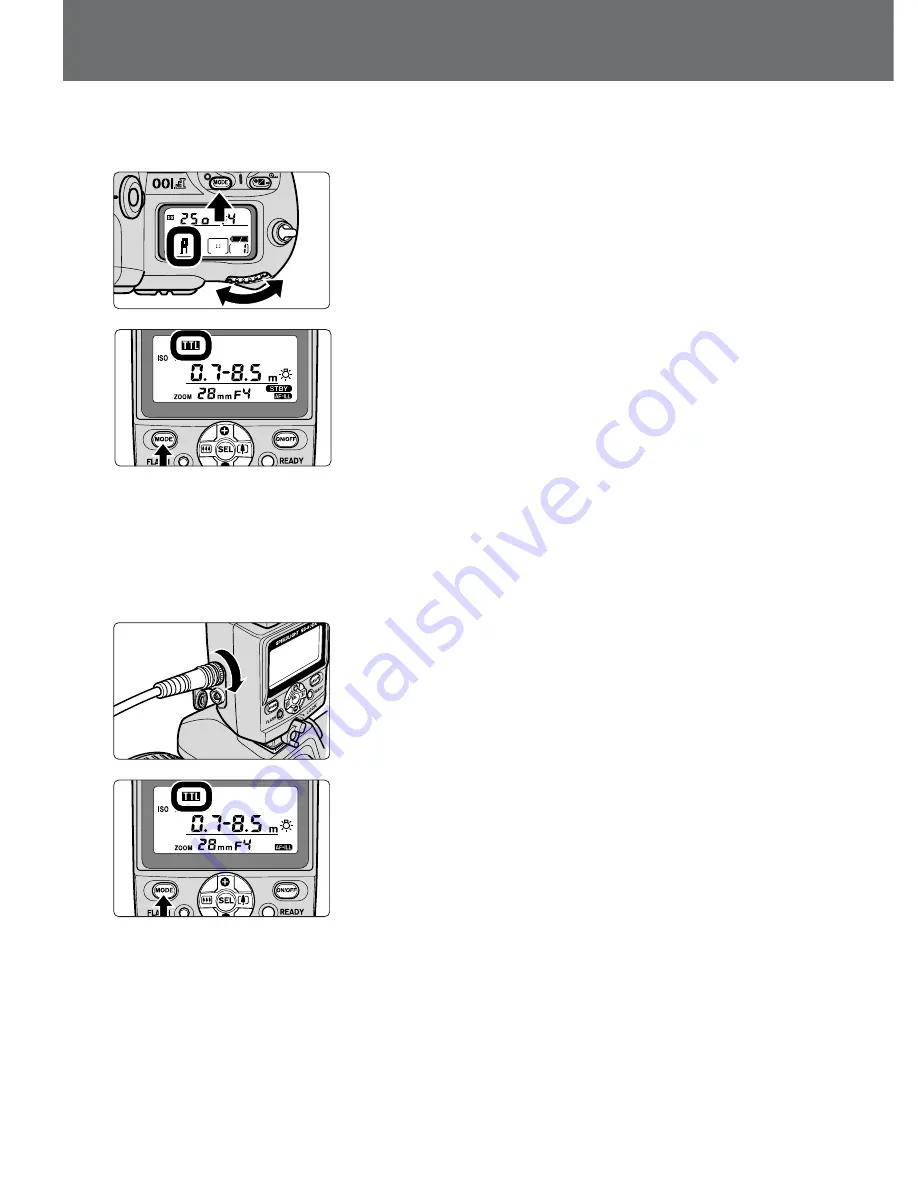
78
l
TTL multiple flash
1
Set the camera’s exposure mode to Aperture-
Priority Auto (A) or Manual (M).
2
Attach the master flash unit to the camera,
turn the power on, and set the flash mode to
TTL auto flash.
n
Available TTL auto flash modes are Matrix Balanced
Fill-Flash, Center-Weighted Fill-Flash/Spot Fill-Flash,
and Standard TTL flash.
For the usable camera/lens/exposure mode/metering
system combination, see page 36.
n
3D Multi-Sensor Balanced Fill-Flash and Multi-Sensor
Balanced Fill-Flash cannot be used, because monitor
preflashes are fired.
n
D-TTL multiple flash shooting using cords is not
possible with digital SLRs cameras.
3
Turn off all the flash units before connecting the
master flash unit to the slave flash units using
optional TTL Remote Cords SC-18 or SC-19.
4
Turn on all slave flash units and set the flash
mode on all slave flash unit to TTL auto flash.
5
Confirm the aperture and flash shooting distance
range as in normal TTL auto flash shooting, then
shoot.
n
See page 28 about the TTL auto flash mode.
n
When the flash has fired at its maximum output and
underexposure may have occurred, the ready-light
on the SB-80DX blinks for approx. 3 sec. To
compensate, use a wider aperture or move closer to
the subject and reshoot.
Multiple flash shooting using cords
Summary of Contents for autofocus speedlight SB-80DX
Page 1: ...En Instruction Manual Autofocus Speedlight SB 80DX SB 80DX En ...
Page 64: ......
Page 106: ...Notes ...
Page 107: ......
















































