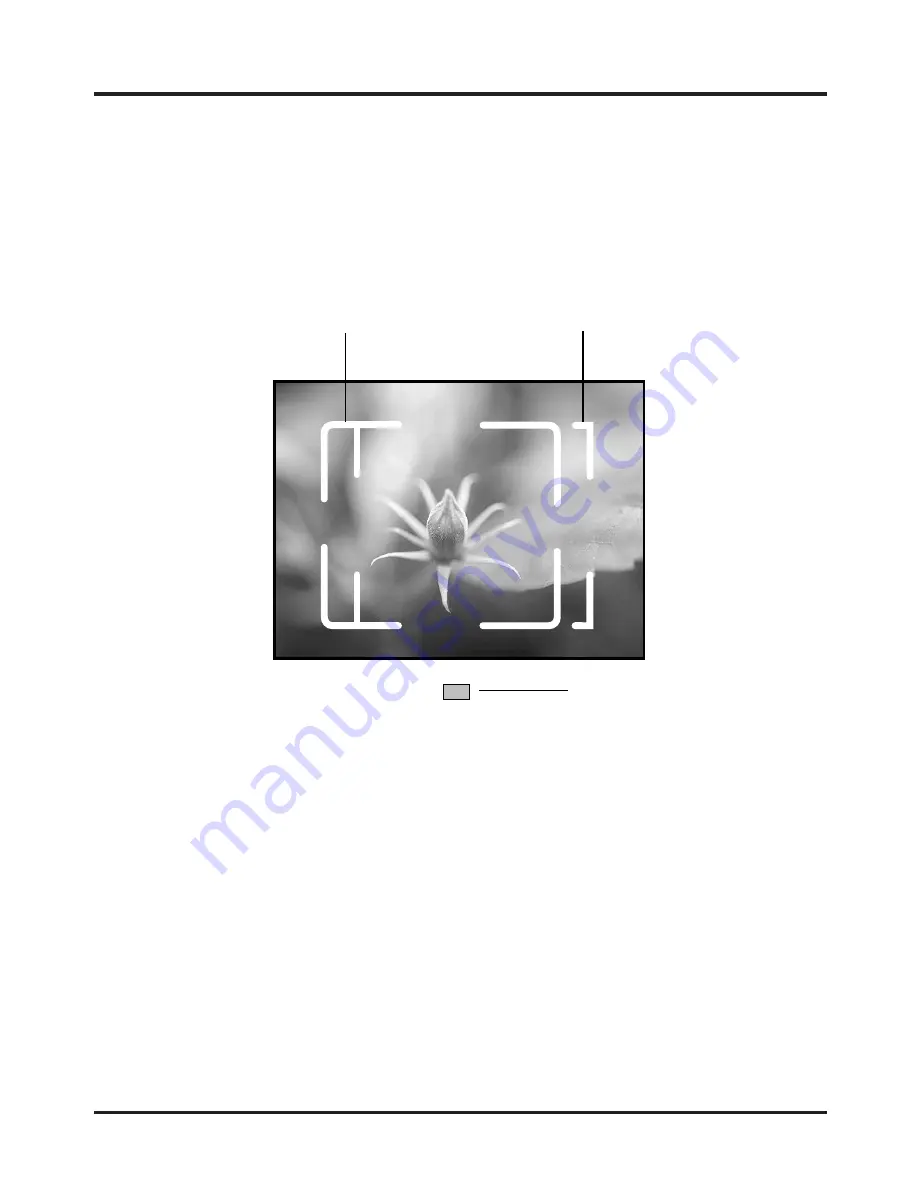
7
Before You Begin : Through the Viewfinder
Note:
The illustrations in this manual are composites. Photographs taken
with the COOLPIX 100 may differ from those shown here.
Through the Viewfinder
The viewfinder contains two frames. The frame on the left is used when
taking pictures at a range of 65 cm (two feet) or more, that on the right when
composing photographs for macro close-up at ranges of 14 – 23 cm (5.5˝ –
9˝). A shutter-release lamp, which provides information on the state of the
camera’s electronic shutter, is located below the viewfinder eyepiece.
[2]
[1]
[3]
[1] Macro close-up field-of-view
Use this frame when composing photographs in macro close-up
mode
[2] Field of view (normal mode)
[3] Shutter release lamp
Summary of Contents for Coolpix 100
Page 1: ......
Page 2: ......
Page 3: ...i User s Manual DIGITAL CAMERA COOLPIX 100 ...
Page 11: ...ix Troubleshooting 31 General problems 31 Error codes 33 Specifications 34 Index 36 ...
Page 12: ...x ...
















































