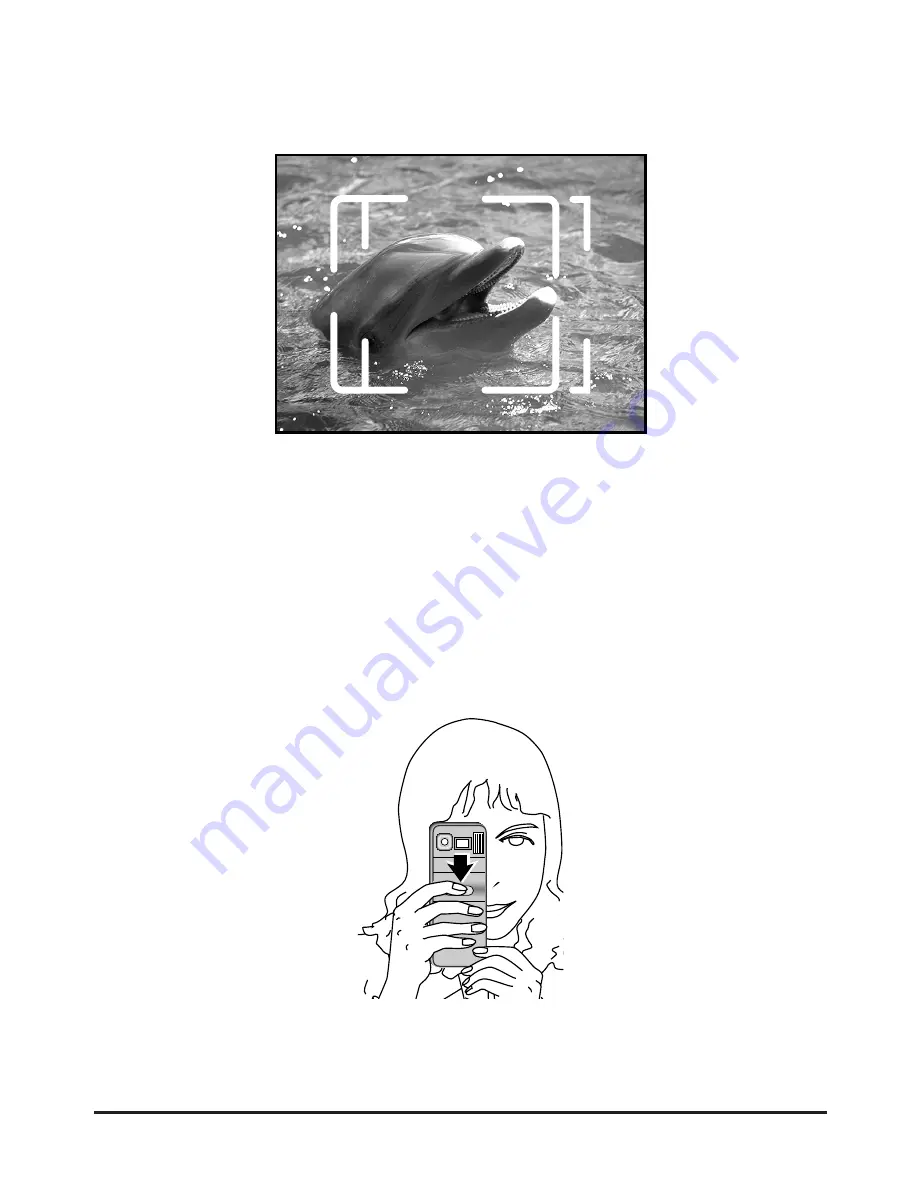
18
Step 5 - Compose a photograph
Frame your subject in the viewfinder.
Note:
COOLPIX 100 uses a parallax viewfinder with a field of view which is
more than 80% of that of the lens. The viewfinder will therefore show an
area slightly smaller than that which will appear in the actual photograph.
At distances of between 14 and 23 cm (5.5˝ – 9˝), objects centered in
viewfinder will appear off-center in the actual photograph. Use the macro
close-up field of view when composing photographs at close range.
Step 6 - Half-press the shutter release button
Press the shutter release button down half-way. The shutter release lamp will
glow steadily once the camera has adjusted its auto exposure settings and
charged the flash.
First Steps : Taking Your First Photograph
Summary of Contents for Coolpix 100
Page 1: ......
Page 2: ......
Page 3: ...i User s Manual DIGITAL CAMERA COOLPIX 100 ...
Page 11: ...ix Troubleshooting 31 General problems 31 Error codes 33 Specifications 34 Index 36 ...
Page 12: ...x ...
















































