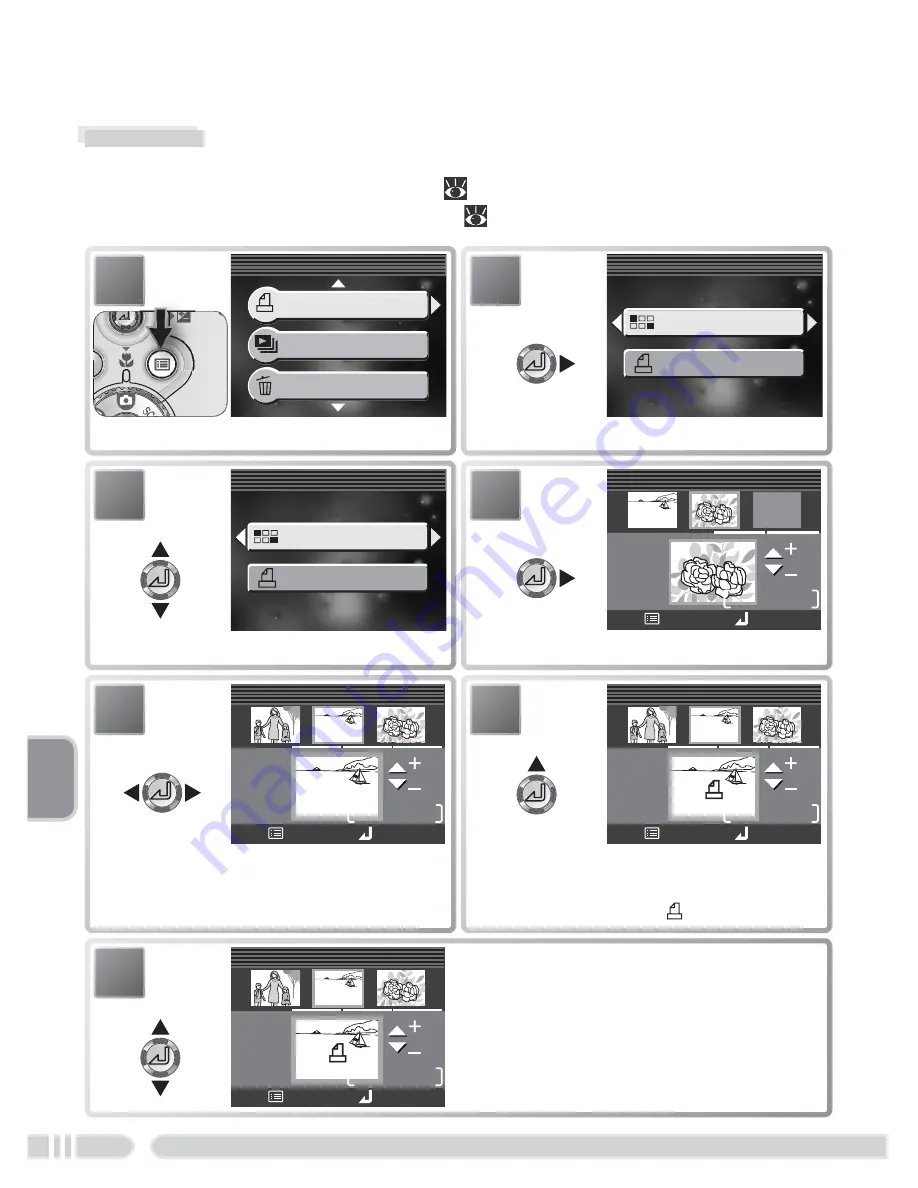
62
More on Playback
Print Set
The
Print set
option in the playback menu is used to create digital “print or-
ders” for devices that support DPOF (
61). The camera must be in playback
mode to create or modify print orders (
80).
2003.
10 . 31
12 : 05
4
4/
PRINT SELECTION
PRINT SELECTION
Back
Set
4
Display selection dialog.
PRINT SET
PRINT SET
Print selected
Delete print set
3
2003.
10 . 31
12 : 10
4
3/
PRINT SELECTION
PRINT SELECTION
Back
Set
1
1
6
Select current picture and set num-
ber of prints to 1. Selected pictures
marked by icon.
2003.
10 . 31
12 : 10
4
3/
PRINT SELECTION
PRINT SELECTION
Back
Set
5
Scroll through pictures. Current pic-
ture shown at bottom of display.
2003.
10 . 31
12 : 10
4
3/
PRINT SELECTION
PRINT SELECTION
Back
Set
3
3
7
Use multi selector to specify number
of prints (up to 9). To deselect picture,
press multi selector down when num-
ber of prints is 1. Repeat steps 5–7 to
select additional pictures.
Highlight
Print selected
.
PLAYBACK MENU
PLAYBACK MENU 1/3
1/3
Print set
Slide show
Delete
1
Display playback menu.
PRINT SET
PRINT SET
Print selected
Delete print set
2
Display PRINT SET menu.
















































