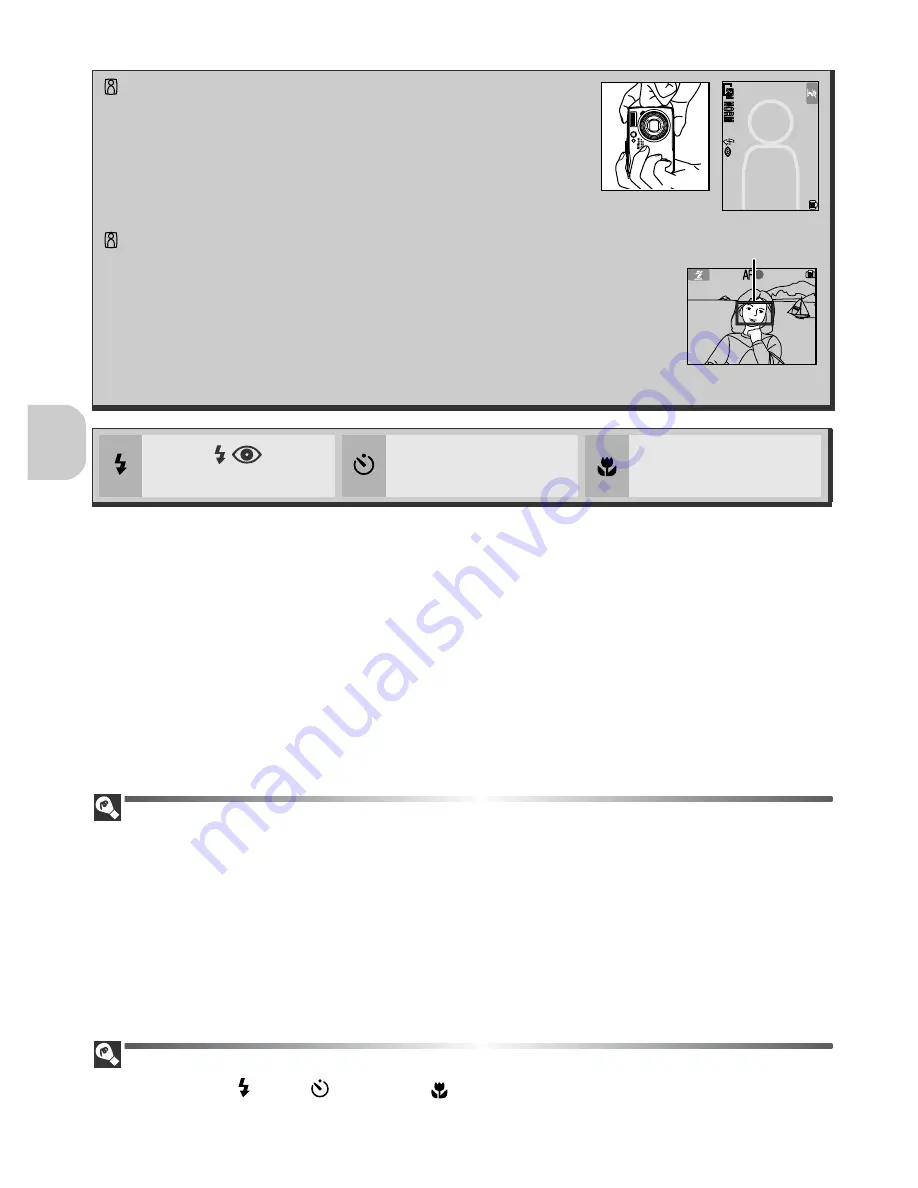
32
S
cen
e Mo
d
e
Face-Priority AF
•
When photographing two or three people, the subject closest to the camera is in focus and the
focus area turns red. The face selected for focusing by the camera varies depending upon a num-
ber of conditions including the direction in which each person is facing.
•
The camera focuses continuously, until the camera recognizes the face of subjects.
•
When the camera do not recognize the face, the subject at the center of the frame is focused.
•
The camera is unable to recognize human faces in the following situations:
- The subject is wearing sunglasses or part of face is in some other way obstructed.
- The face portion is too big because the subject is too close to the camera.
- The face portion is too small because the subject is too far away from the camera.
Settings for Assist Modes
The settings for Flash,
Self-timer,
Macro close-up in Portrait assist, Landscape
assist, Sports assist, and Night portrait assist modes are shown on the table respectively.
PORTRAIT FIGURE
Use to compose shot with camera held as shown at
right and subject’s face in top half of frame.
•
Camera will focus on subject in framing guide.
FACE-PRIORITY AF
This function is optimum for photographing portraits (from the
waist up) of up to three people. When the camera recognizes
human faces, the square focus area is displayed and the subject is
in focus.
•
When the Shutter-release Button is pressed halfway, focus area
is locked and the camera focuses.
(changeable)
OFF
(changeable)
OFF
[ 8][ 8]
[ 8]
AF area















































