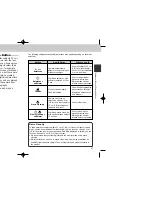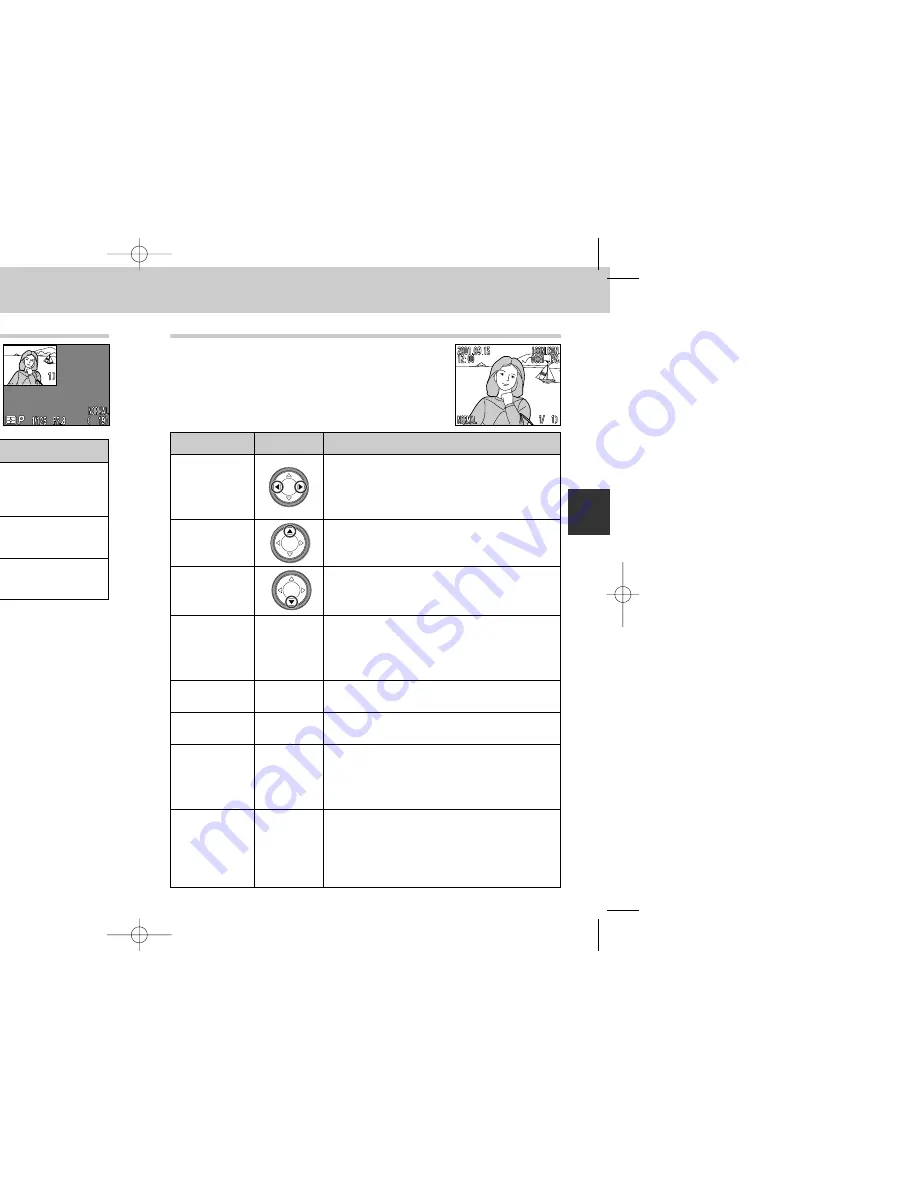
71
70
Quick Review
When you press the QUICK
p
button to enter
quick review mode, the most recent picture on the
CF memory card will be displayed at the top left
corner of the monitor.
The following operations can be performed:
Press
QUICK
p
Shutter release
button
To
View other
pictures (including
small pictures)
View current
picture full screen
End review and
take more pictures
Description
Press
<
to view images recorded before
the current picture or
>
for pictures
recorded after. Hold it down to scroll
rapidly to the desired picture.
Enter full-screen review (see next page)
with the current pictures displayed full
screen.
Press the shutter release button halfway to
end review and focus. Press all the way
down to end review and take a picture.
* All other camera controls function as they do in shooting mode.
Full-Screen Review
From quick review, press the QUICK
p
button to
enter full-screen review. The picture displayed in
quick-review mode will be displayed full screen.
The following operations can be performed:
Press
5
(
1
)
6
(
2
)
7
(
3
)
TRANSFER
button
Shutter
release/
QUICK
p
button
To
View other
pictures
(including small
pictures)
Hide picture
information/tur
n monitor off
Create small
picture
Delete current
picture
View photo
information
View multiple
images
Select current
picture for
transfer to
computer
End review and
take more
pictures
Description
Press
<
to view images recorded before the
current picture, and
>
for images recorded after.
Hold it down to scroll rapidly to desired picture. If
there are small picture files, the small pictures will
be displayed with a grey frame.
Hide and display camera settings; turn the
monitor on and off.
Press
≥
to create a small picture of the current
picture.
A confirmation dialog will be displayed. Press
≤
/
≥
on the Multi selector to highlight the
option and
>
to select.
• Select "Yes" to delete picture
• Select "No" to keep picture
Press the
6
button to display next page of
photo information (p. 158)
Press the
7
button to display a set of up to
nine thumbnail images (see next page).
Images marked for transfer to a computer are
indicated by a
D
icon. To select the current
image for transfer, press the TRANSFER button.
If the current image is already selected for
transfer, pressing TRANSFER will deselect it.
Press the QUICK
p
button to end review
readying the camera for the next shot.
To end review and focus, press the shutter
release button halfway. To end review and take a
picture, press the shutter release button all the
way down.
Tutorial—Reviewing and Deleting
COOLPIX885 (E) 01.10.22 6:00 PM Page 70