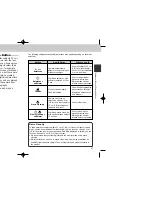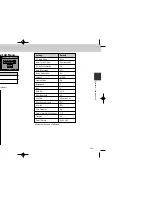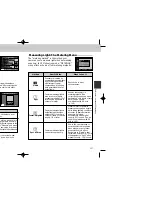111
110
Refer
ence—Camera Setup
OPTIONS
New
Rename
Delete
SELECT
SET
Highlight “Rename”
1
RENAME
TOKYO
OSAKA
KOBE
SELECT
SET
Press
>
to display list of folders
2
RENAME
TOKYO
OSAKA
KOBE
SELECT
SET
Highlight folder name
3
M
N
P
Q
O
S
A
K
A
RENAME
SELECT
SET
Press
>
• Edit name as described in steps 3-
5 of “Creating New Folders” on
preceding page.
4
— Renaming Existing Folders —
OPTIONS
New
Rename
Delete
SELECT
SET
Highlight “Delete”
1
ERASE FOLDER
TOKYO
OSAKA
KOBE
SELECT
SET
Press
>
to display list of folders
2
ERASE FOLDER
TOKYO
OSAKA
KOBE
SELECT
SET
Highlight folder name
• Folder NIKON is not available for
deletion.
3
SELECT
OK
FOLDER
OSAKA
deleting folder?
No
Yes
Press
>
• Select “Yes” to delete selected
folder.
• Select “No” to return to SET-UP
menu without deleting folder
4
— Deleting Folders —
If the selected folder contains hidden (p. 171) or protected (p. 170) images, the
folder will not be deleted. Any images it contains that are neither hidden nor
protected will, however, be deleted.
COOLPIX885 (E) 01.10.22 6:01 PM Page 110