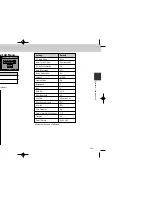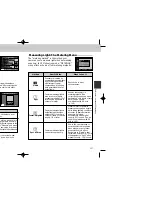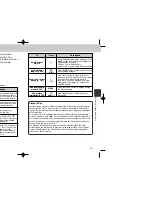141
140
Refer
ence—Adv
anced Photog
raph
y
The Memory Buffer
The camera is equipped with a memory buffer for temporary storage of photos
during shooting, allowing you to take several pictures in succession without
waiting for the images to be transferred to the CF memory card. The number of
images that can be stored in the buffer depends on the quality and size of the
images. When the buffer becomes full, an hourglass icon (
W
) will be displayed in
the monitor until enough data have been transferred to the card to allow more
pictures to be taken. More pictures can be taken as soon as enough memory
becomes available in the buffer. At a setting of “Continuous” or “VGA
Sequence”, you can continue to take pictures as long as the shutter release
button is held down, although the rate at which pictures are taken will drop
when the buffer fills up.
During Recording
While images are being transferred from the buffer to the CF memory card for
permanent storage, the green light next to the viewfinder will blink. Do not eject
the CF memory card, or remove or disconnect the power source until the light
has stopped blinking. Removing the card or cutting power in these
circumstances could result in loss of data. Be sure that the camera is off before
you remove the CF memory card.
Note: Noise Reduction in Multi-shot 16 or Ultra HS
When Multi-shot 16 or Ultra HS mode is set, Noise Reduction (p. 154) is
automatically turned off. To use Noise Reduction after taking pictures with Multi-
shot 16 or Ultra HS, turn Noise Reduction on again.
At settings other than “Single”, the current
“continuous” setting is indicated by an icon in
the monitor.
Getting Sharper Pictures:
The BSS (Best-Shot Selector) Menu
“Best-Shot Selector” (BSS) is used when
inadvertent camera movement could cause
blurring. It is most effective in situations in which
inadvertent camera movement can produce
blurred pictures, for example when:
• the camera is zoomed in
• you are using macro close-up to take pictures at ranges of less than
30 cm (1 ft.)
• the flash can not be used although lighting is poor (for example, the
subject is outside the range of the flash or you want to capture
natural lighting under low-light conditions)
BSS may not produce the desired results with a moving subject or if
you change the composition while the shutter release button is pressed
all the way down.
The BSS menu contains the following options:
BEST SHOT SELECTOR
Off
On
OFF
SELECT
SET
Option
Description
Off
BSS off; camera functions normally.
On
Camera takes photos as long as the shutter release button is held
down, to a maximum of ten. These images are then compared and
the sharpest photo (the photo with the highest level of detail) saved to
the CF memory card. The flash is turned off, and focus, exposure, and
white balance are determined by the first picture in the series.
Restrictions on BSS
BSS is not available at “continuous” settings other than Single or an image
quality setting of HI. Selecting either of these options automatically cancels BSS.
When BSS is on, a BSS icon appears in the monitor.
COOLPIX885 (E) 01.10.22 6:02 PM Page 140