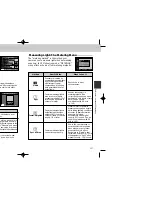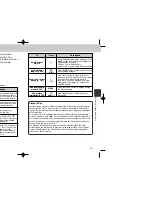163
162
Viewing Multiple Images: Thumbnail Playback
Pressing the
7
button in single-image playback displays
a menu of nine thumbnail images, where you can select
pictures or movies for viewing, delete images, and mark
images for transfer to a computer.
To
Press
Highlight images
View highlighted
image at a larger
7
size
Delete highlighted
picture
5
Select highlighted
photo for transfer TRANSFER
to computer
Description
Press
≤
/
≥
/
<
/
>
on the Multi selector to
highlight a thumbnail.
Press the
7
button once to view a menu of
four thumbnail images. Press again to view
highlighted thumbnail full screen.
Small pictures are displayed with a grey
frame.
A confirmation dialog will be displayed. Press
≤
/
≥
on Multi selector to highlight option,
press
>
to select.
• Select “Yes” to delete picture
• Select “No” to return to thumbnail playback
screen without deleting the picture
Images marked for transfer to a computer
are shown by a
D
icon. To select the
current image for transfer, press the
TRANSFER button. If the current image is
already selected for transfer, pressing the
TRANSFER button will remove transfer
marking.
The playback menu contains options for deleting images and print-
orders, for protecting images from deletion, and for playing images
back one after the other in automatic “slide shows.” You can also
create a digital “print order” for printing photographs on any device
compatible with the Digital Print Order Format (DPOF), and select all
images on the CF memory card for transfer to a computer.
To view the playback menu:
Playback menu 1
Playback menu 2
1
Press MENU button to
display playback menu
Select
p
2
Delete
P. 164
Folders
P. 167
Slide Show
P. 168
Protect
P. 170
Hide Image
P. 171
Print Set
P. 172
Transfer
P. 174
640
Small Picture
P. 175
30S
Auto Off
P. 115
PLAY BACK MENU
Delete
Folders
Slide Show
Protect
Hide Image
Print Set
PAGE2
SELECT
SET
PLAY BACK MENU
Transfer
Small Pic.
Auto Off
6
4
0
30S
OFF
SELECT
SET
See p. 30 for more information on using camera menus.
Reference—Playing Images Back
The Playback Menu
COOLPIX885 (E) 01.10.22 6:02 PM Page 162