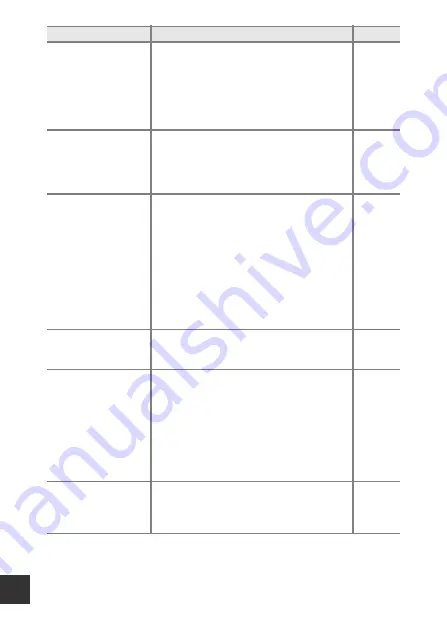
Tech
ni
cal
Not
e
s
178
Unable to turn off the
altimeter or depth
gauge.
When
Altimeter/depth gauge
of
Altitude/
depth options
in the location data options
menu is set to
On
, the altimeter or depth
gauge is always displayed regardless of
Monitor settings
in the setup menu.
To turn off the altimeter or depth gauge, set
the
Altimeter/depth gauge
to
Off
.
The altitude/water
depth and
atmospheric pressure
icons remain displayed
on the shooting screen.
Set
Photo info
of
Monitor settings
in the
setup menu to
Hide info
.
Unable to display the
altimeter or depth
gauge even when
Altimeter/depth
gauge
is set to
On
.
Even when
Altimeter/depth gauge
is set to
On
, the altimeter or depth gauge is not
displayed in the following situations:
•
When the shutter-release button is pressed
halfway
•
During shooting in the
Easy panorama
scene mode
•
During movie recording
•
When a subject is registered using
Subject
tracking
of
AF area mode
•
When a message is being displayed
–
–
Water depth shows 0
m
The water depth will be displayed as 0 m if the
camera is not submerged underwater when
the
Underwater
scene mode is selected.
Unable to select
Use
location data
of
Alt./
depth correction
in
the location data
options menu.
•
Record location data
in the location data
options menu is set to
Off
.
•
You cannot select this function unless
signals are received from four or more
satellites and positioning has been
performed.
•
The camera is submerged underwater. You
cannot select this function during
underwater shooting.
–
Unable to select
Create log
in the
location data options
menu.
•
The camera clock has not been set.
Set date and time.
•
Record location data
in the location data
options menu is set to
Off
.
Problem
Cause/Solution
A
Summary of Contents for Coolpix AW130
Page 1: ...DIGITAL CAMERA Reference Manual En ...
Page 30: ...xxviii ...
















































