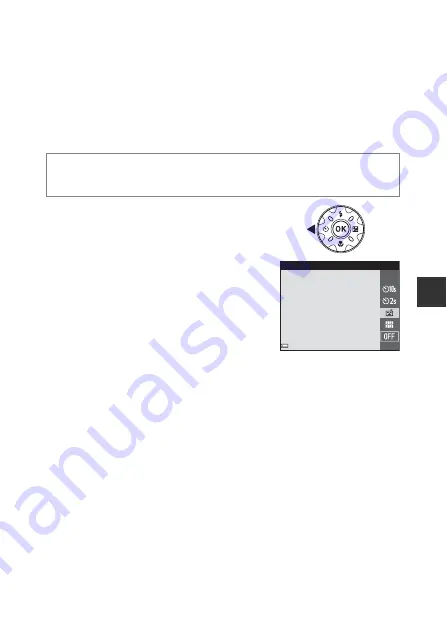
35
Sh
oot
in
g
F
e
at
ures
Functions Available in Smart Portrait Mode
•
Glamour retouch (
34)
•
Smile timer (
35)
•
Self-Collage (
•
Flash mode (
•
Self-timer (
•
Smart portrait menu (
Using Smile Timer
When you press the multi selector
J
to select
a
Smile timer
and press the
k
button, the
camera automatically releases the shutter
whenever a smiling face is detected.
•
Set the glamour retouch function before
selecting smile timer (
34).
•
When you press the shutter-release button to
take a picture, smile timer is terminated.
B
Notes About Smile Timer
Under some shooting conditions, the camera may be unable to detect faces or
smiles (
51). The shutter-release button can also be used for shooting.
C
When the Self-timer Lamp Flashes
When using smile timer, the self-timer lamp flashes when the camera detects a face
and flashes quickly immediately after the shutter is released.
Enter shooting mode
M
A
(shooting mode) button
M
F
Smart portrait
mode
M
k
button
Smile timer
Summary of Contents for Coolpix AW130
Page 1: ...DIGITAL CAMERA Reference Manual En ...
Page 30: ...xxviii ...
















































