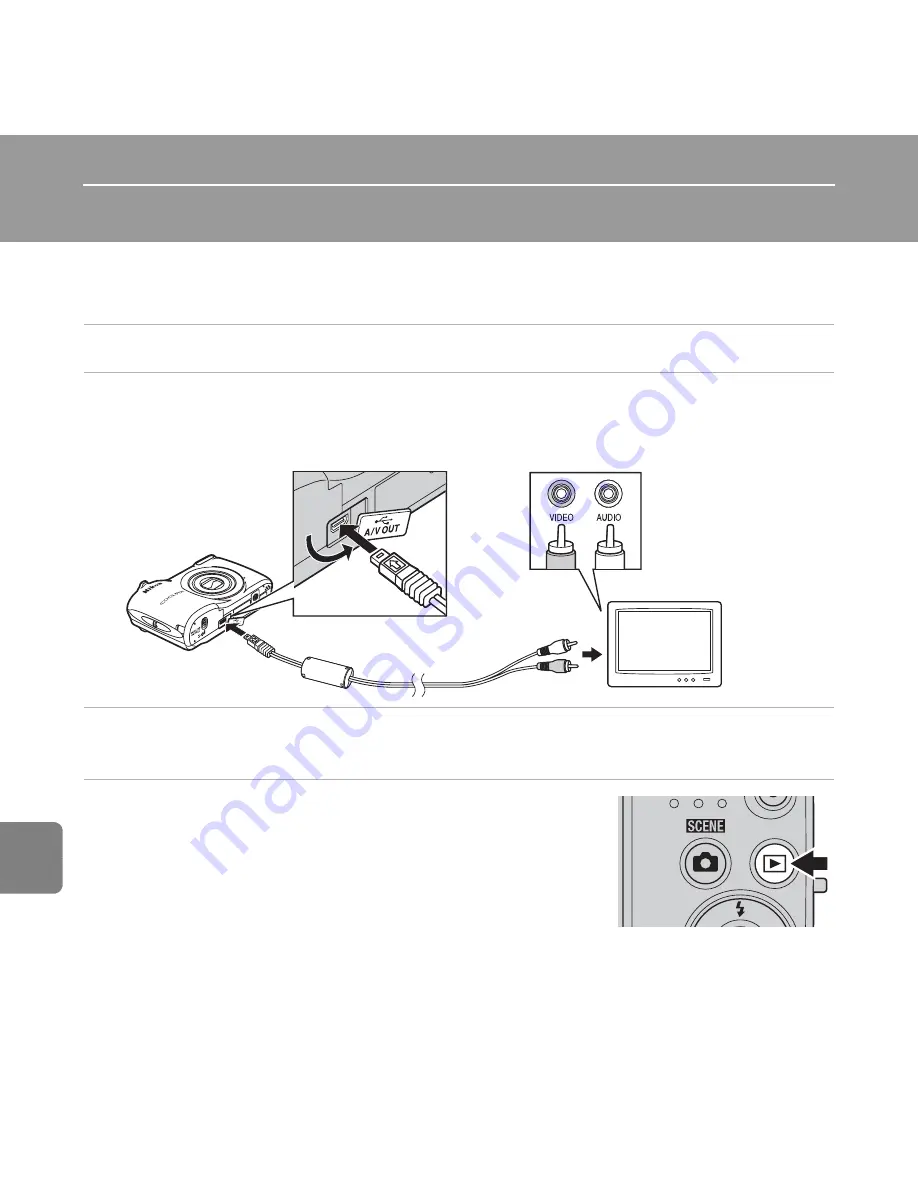
E
12
Re
fere
nce
S
ecti
o
n
Connecting the Camera to a TV (Viewing Images on a TV)
Connect the camera to a TV using an optional audio/video cable (
E
64) to play back images
or movies on the TV.
1
Turn off the camera.
2
Connect the camera to the TV.
•
Connect the yellow plug of the audio/video cable to the video-in jack and the white plug to
the audio-in jack on the TV.
3
Set the TV’s input to external video input.
•
See the documentation provided with your TV for details.
4
Hold down the
c
button to turn on the
camera.
•
The camera enters playback mode and images are
displayed on the TV.
•
While connected to the TV, the camera monitor will remain
off.
White
Yellow
Summary of Contents for COOLPIX L25
Page 1: ...DIGITAL CAMERA Reference Manual ...
Page 104: ...84 ...
Page 108: ...88 ...
Page 202: ...F26 ...
Page 203: ......
















































