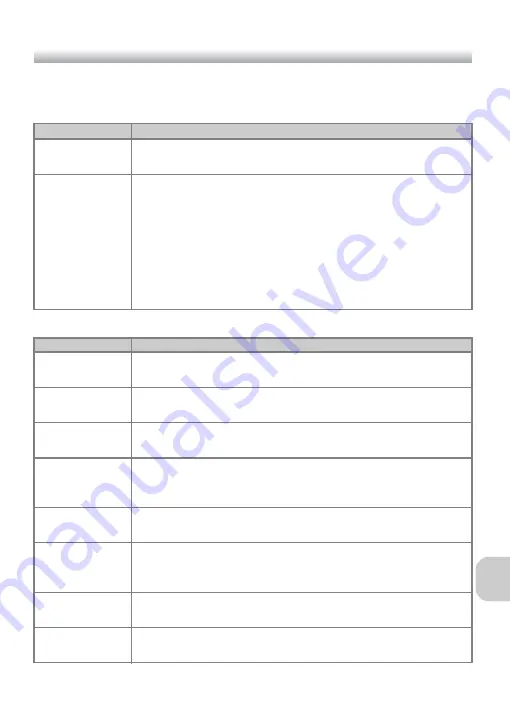
135
Wi
re
le
ss T
ra
n
sfe
r M
o
de
Checking the Wireless LAN Settings of a Computer
Check the wireless LAN settings of the computer before starting the Setup Utility
and entering profile information. Check the following items while referring to the
manual and other reference materials of your computer and wireless LAN device.
When
Camera to Computer (Ad-hoc)
is selected for
Type
:
Item
Description
Network Name
(SSID)
Enter the network ID belonging to the computer (required). Use
any value that is automatically displayed.
Type
Select
Camera to Computer (Ad-hoc)
or
Access Point (Infra-
structure)
(required).
Select
Camera to Computer (Ad-hoc)
when making a peer-to-
peer connection between the camera and computer, and
Access
Point (Infrastructure)
when making a connection via an access
point.
However, the camera and computer must be set to the same set-
ting.
The items below differ depending on what is selected for
Type
.
Item
Description
Channel
Select the same number (1 to 11) that is set for the channel num-
ber in the computer (required).
Authentication
Select
Open
or
Shared
(select the same method that is set in the
computer).
Security
Select
None
,
WEP 64 bits
or
WEP 128 bits
(select the same
method that is set in the computer).
Security Key
Format
When
WEP 64 bits
or
WEP 128 bits
is selected for
Security
,
select the same setting as the computer (unnecessary when
None
is selected for
Security
).
Security Key
Enter the security key set in the computer (unnecessary when
None
is selected for
Security
).
Key Index
When
WEP 64 bits
or
WEP 128 bits
is selected for
Security
,
select the same setting as the access point (unnecessary when
None
is selected for
Security
). Default setting is
1
.
Configure
Select
Auto
or
Manual
for the method of setting the camera IP
address.
IP Address
When
Manual
is selected for
Configure
, enter the camera IP
address.
















































