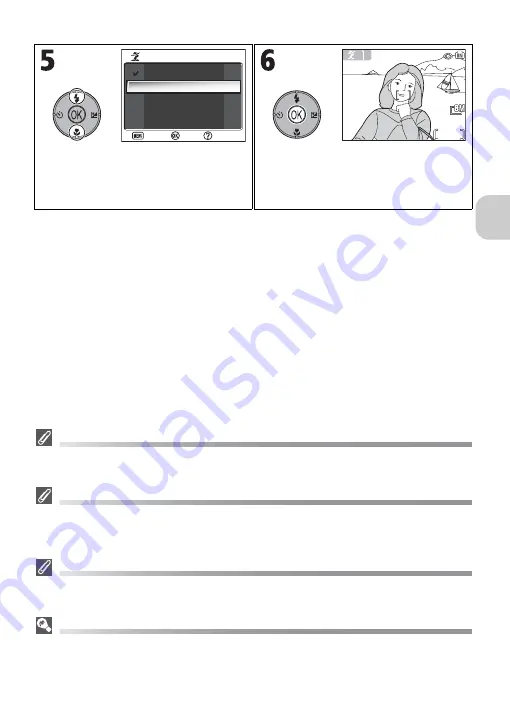
35
M
o
re
on
P
h
otogr
a
p
h
y
Scene Modes
Depending on your subject, scene modes may not always produce the desired results. If re-
sults are not to your satisfaction, choose
X
(Auto shooting),
P
or
A
and try again.
AF-assist Illuminator
AF-assist illuminator will not light in
E
LANDSCAPE
,
G
NIGHT LANDSCAPE
,
J
DUSK/
DAWN
,
K
FIREWORKS SHOW
,
N
MUSEUM
, or
P
SPORTS
modes, or when the center
focus area is not selected in
B
PORTRAIT
,
D
NIGHT PORTRAIT
, or
M
CLOSE UP
.
Checking Advanced Options Effects
You may not be able to check Advanced options effects in the monitor. Play back the picture
and check effects.
Scene Menu
Pressing the shutter-release button halfway in the Scene menu exits and returns to Shooting
screen.
Highlight option.
Set option and return to shooting mode.
• If Advanced option is not set to
NORMAL
, the selected effect (1 or 2)
appears next to the scene mode icon.
1
PORTRAIT
PORTRAIT
Help
Help
Confirm
Confirm
Exit
Exit
EFFECT 2
NORMAL
EFFECT 1
NORM
NORM
14
14
1/60
1/60
F2.7
F2.7
















































