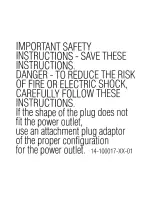F
25
Te
chni
cal
Not
e
s an
d In
de
x
O
Optical zoom ..........................................
29
Optional accessories ..................
E81
P
Painting .....................................................
46
Party/indoor
f
....................................
40
Peaking...................................
92, E75
Pet portrait
O
.......................................
44
Photo info ..............................
91, E62
PictBridge..............................
94, E15
Picture Control........
68, 71, E24
Playback ......................
32, 89, E52
Playback menu ......................................
82
Playback mode ......................................
32
Playback zoom......................................
80
Power................................................
22, 24
Power switch/power-on lamp.........
1
Preset manual ................................
E31
Pre-shooting cache
.............................................
E33, E35
Pressing halfway .................
3, 30, 31
Print ................
E15, E16, E18
Print date...............................
91, E64
Print order.............................
82, E48
Print order date option............
E49
Printer.......................................
93, E15
Programmed auto mode....
48, 50
Protect......................................
82, E51
Q
Quick adjust....................................
E26
Quick retouch........................
82, E8
R
Rear-curtain sync..................................
57
Rechargeable battery ........................
18
Red-eye reduction....................
57, 58
Reset all...................................
92, E75
Reset file numbering......
92, E72
Reset user settings..............................
54
Rotary multi selector ..........
3, 4, 55
Rotate image.......................
82, E51
RSCN...................................................
E80
S
Saturation.........................................
E26
Save user settings................................
54
Scene auto selector
x
....................
39
Scene mode............................................
36
Selecting images .................................
84
Selective color .......................................
47
Self-timer ........................................
55, 59
Self-timer lamp ..........................
59, 60
Sequence...............
34, E5, E53
Sequence display options
.....................................................
83, E54
Setup menu .........................
91, E59
Shooting ...................................................
26
Shooting information ........................
10
Shooting menu..................
68, E22
Shooting mode .........................
26, 27
Shutter sound................................
E67
Shutter speed .............................
48, 52
Shutter-priority auto mode
.............................................................
48, 50
Shutter-release button
...............................................
3, 5, 30, 31
Single .......................................
69, E33
Single AF
......................
69, 89, E42, E58
Skin softening .............
78, 82, E9
Slide show.............................
82, E50
Slow motion movies
............................................
E56, E57
Summary of Contents for Coolpix P350
Page 43: ... ...
Page 44: ...NIKON CORPORATION 2014 Nikon Corporation FX3L01 11 6MN41111 0 1 ...
Page 46: ...En Reference Manual DIGITAL CAMERA ...
Page 47: ......
Page 78: ...15 t ...
Page 161: ...98 t ...
Page 243: ...E82 t ...
Page 270: ...F27 t ...