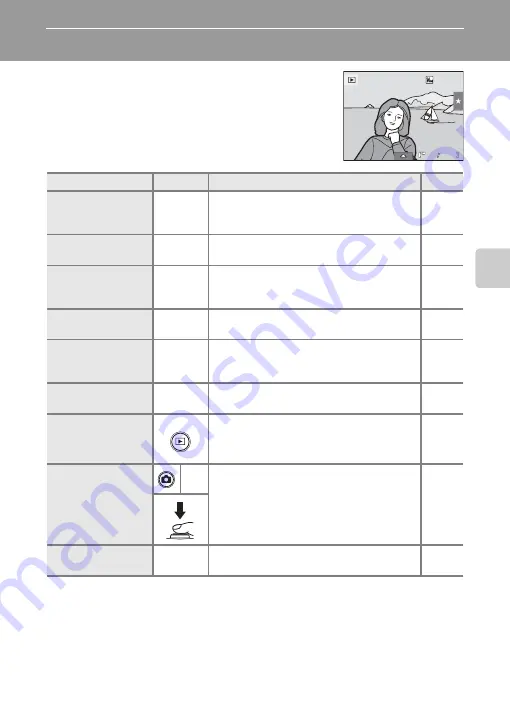
79
Mor
e
on
Pla
y
b
a
ck
More on Playback
Operations in Full-frame Playback Mode
Press the
c
(playback) button to enter playback mode
and display pictures that have been taken (
The following operations are available in full-frame
playback mode.
C
Picture Orientation (Portrait or Landscape)
Pictures taken in portrait (“tall”) orientation are automatically rotated for display (
15). The
orientation can be changed in
Rotate image
(
105). When the camera is rotated, the picture
displayed is also rotated (
Option
Use
Description
A
Select a picture
–
Drag the picture to the right to display the
previous picture and to the left to display the
subsequent picture.
View thumbnails
f
(
h
)
Rotate the zoom control to
f
(
h
) to display
4, 9 or 16 picture thumbnails.
Playback zoom
g
(
i
)
Rotate the zoom control to
g
(
i
) to enlarge
the picture up to 10×.
Tap
H
to return to full-frame playback mode.
Playback movies
R
Tap
R
to play back the movie currently
displayed.
Set the picture
rating/play back
pictures by rating
Right tab
(
P
)
Apply a rating of one to five to each picture
or play back pictures by rating.
Make playback
settings
Bottom
tab
Tap the bottom tab to specify the playback
settings and edit pictures.
Switch to another
playback mode
Press the
c
button to display the playback-
mode selection menu and change to favorite
pictures, auto sort, or list by date mode.
Switch to shooting
mode
b
Press the
A
button,
b
(movie-record)
button, or shutter-release button.
Switches to
projector mode
P
Press the
P
button to project pictures with
the built-in projector.
4
4
4
4
0004.
0004.
0004.
J
P
G
J
P
G
J
P
G
1
5/
11
/20
1
0
1
5
1
5/
11
/20
1
0
1
5
:
30
30
1
5/
11
/20
1
0
1
5
:
30
















































